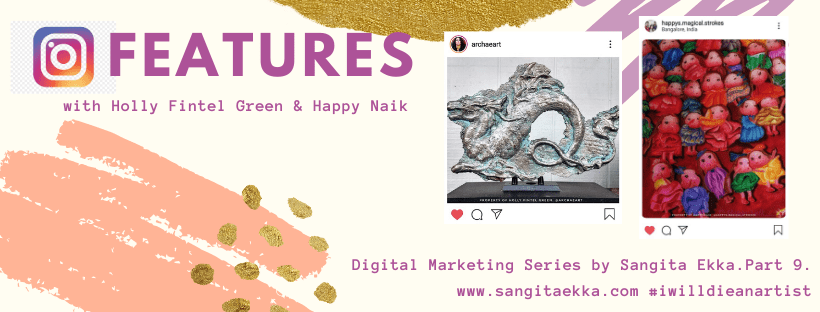
[5 IG features and how to use them more creatively – Digital Marketing – Part 9]
This post is created in collaboration with two artists – Holly Fintel Green and Happy Naik.
Holly is a sculptor, painter, jewelry maker, and more who puts up a variety of stunning artworks.
Happy is a visual artist who paints vibrancy on papers, pots, and canvases using a variety of media.
I have used screenshots from their IG blogs for the demonstration of IG features throughout this post.
These ladies are incredibly talented and I do encourage you to go visit their profiles!
Holly’s Username: @archaeart
IG link: https://www.instagram.com/archaeart/?hl=en
Website:https://hggreen7.wixsite.com/hollygreenartist-1
Happy’s Username: @happys.magical.strokes
IG link: https://www.instagram.com/happys.magical.strokes/
Email:happys.magical.strokes@gmail
Note: Before you proceed, please note that this post doesn’t guarantee that you will gain a certain number of followers in a certain number of days. I do not believe in such preaches anyway. This post will help you to make full use of the IG features and use them more creatively.
Visual communication is powerful. From creative works, DIY, to promo, Instagram is a prominent platform to reach out to your audiences and customers, and hence it is here to stay.
During the ongoing COVID-19 pandemic, Instagram made many changes in its algorithm, including supporting local businesses, and now its all set to let content creators, mostly influencers, earn through it. This roughly translates to – lots of ads and loads of competition.
After losing my first account to Russian hackers in 2018, and along with it my then around 500ish followers, it has been a constant battle on Instagram for visibility, just harder now.
So first thing first, please secure your accounts via Two-Factor Authentication, if you haven’t already. Navigate to your Account -> Settings -> Security -> Two-Factor Authentication. It is easy.
Instagram is crowded and competitive each day. People have also constantly dropped questions about reduced organic reaches.
Does this mean you don’t invest in this platform?
No.
What you bring to IG is something only you can bring to IG.
Content comes every day, all sorts of, and the competition stays. The consistent advice to thrive on Instagram from multiple sources is to post daily. The challenge is how to keep YOUR content coming WITHOUT SPAMMING YOUR AUDIENCE. This post addresses exactly that.
Here is a list of IG features and how to use them creatively to make a variety of posts and to ensure posting daily/frequently.
IG feature #1 – Feed posts
This is obvious. Every other article on getting Instagram followers talks about posting daily, mostly without saying where to post, and hence most of the posting is expected at the feed.
Your feed is the first thing any new visitor will notice, probably before reading about you. So, making the first impression is important. Plan your feed posts with overall aesthetics and messaging.
Here are a few apps as a personal recommendation that can help with aesthetics:
- Snapseed – Loaded with filters, fine-tune settings, text add ons, and more. Available for Android and iOS. Also available for Windows PC.
- Square Pic – As the name suggests, the app squares your images which is apt for IG. Available for Android. An equivalent app is available on iOS.
- Instagram’s edit options – From filters to basic text add on.
Sharing a few of my favorite sections from Holly’s and Happy’s IG feeds.
#1 Holly’s IG
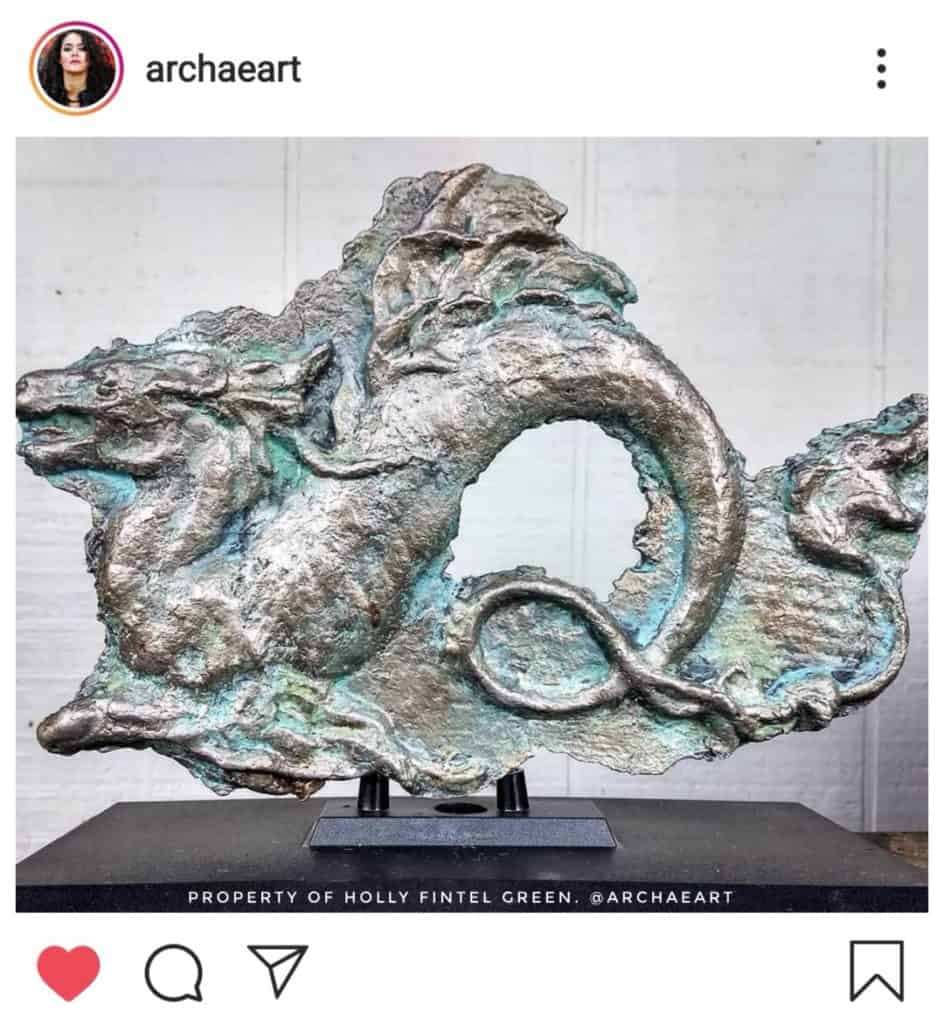
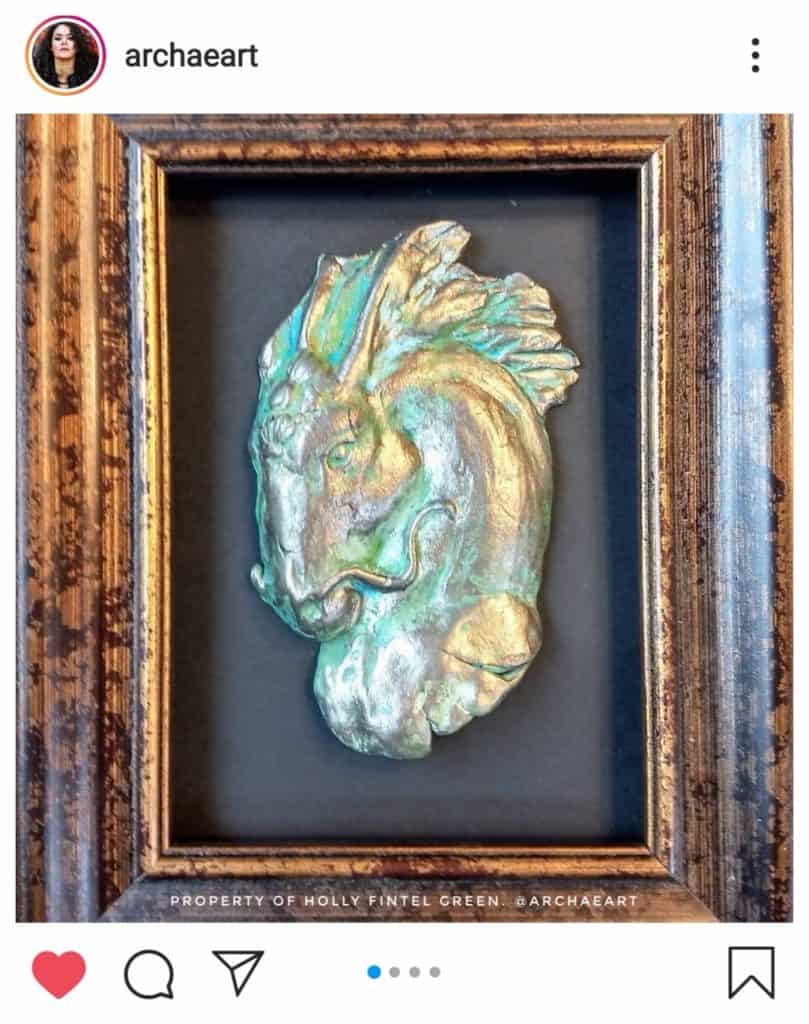

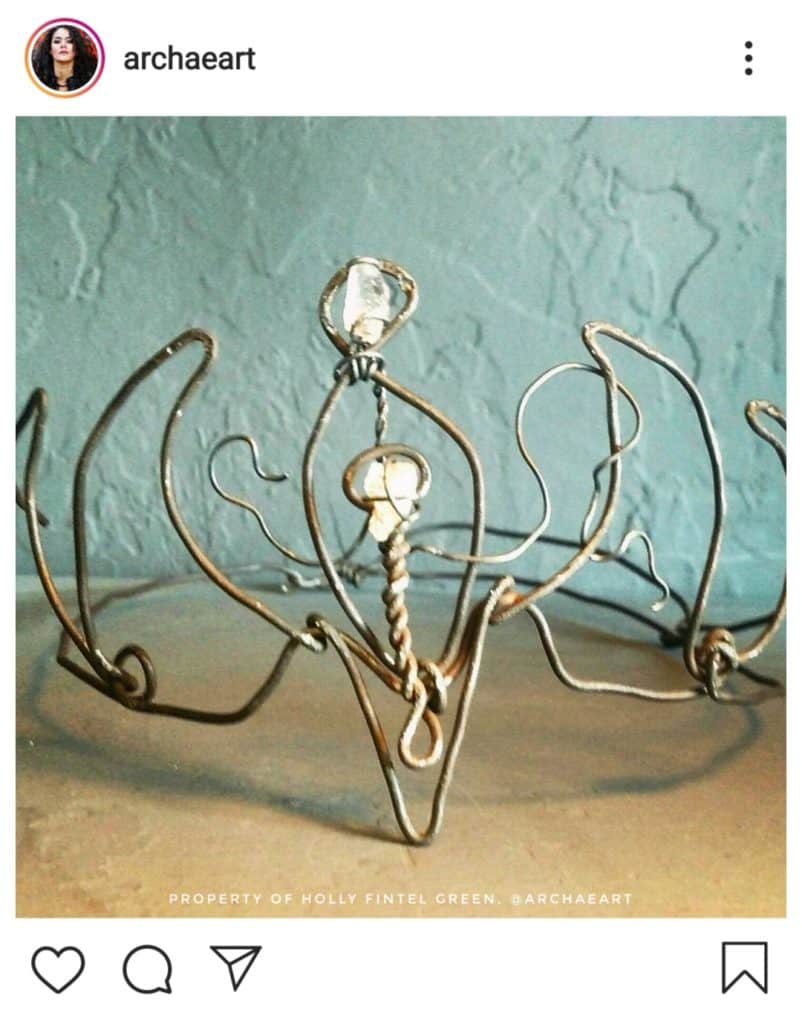
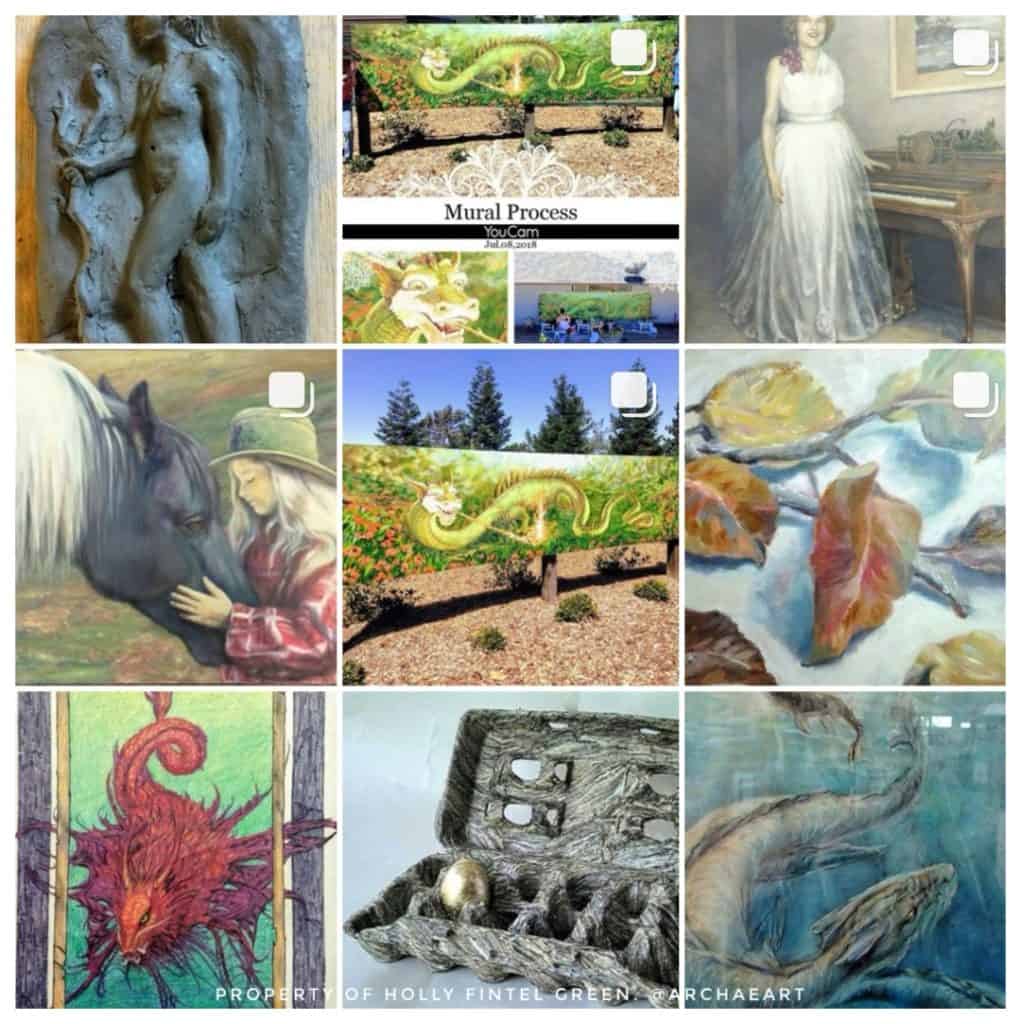
#2 Happy’s IG
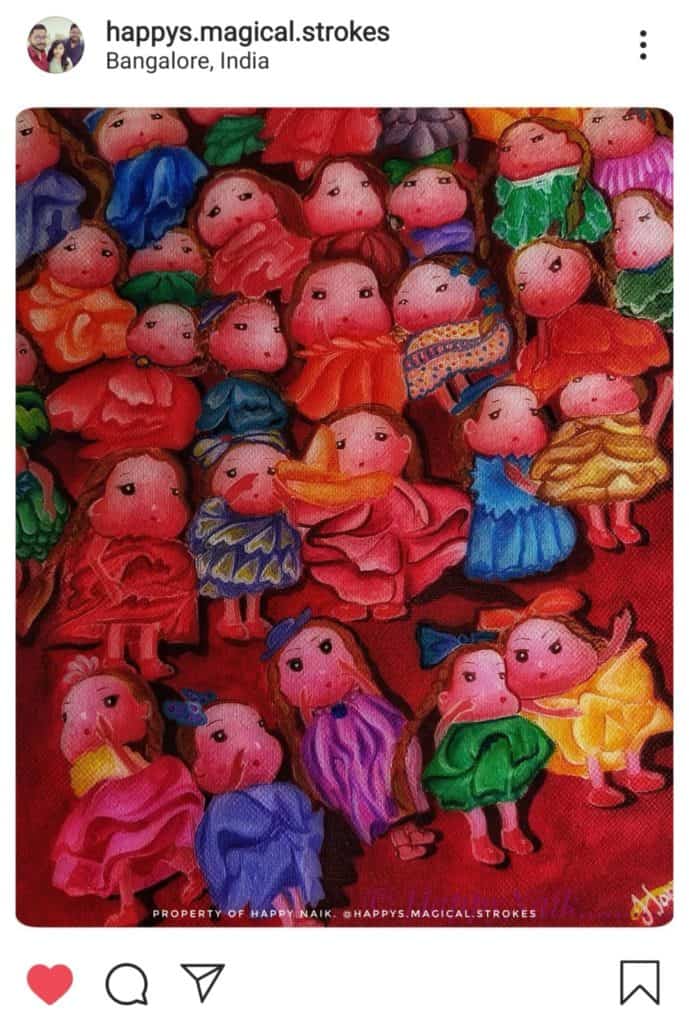
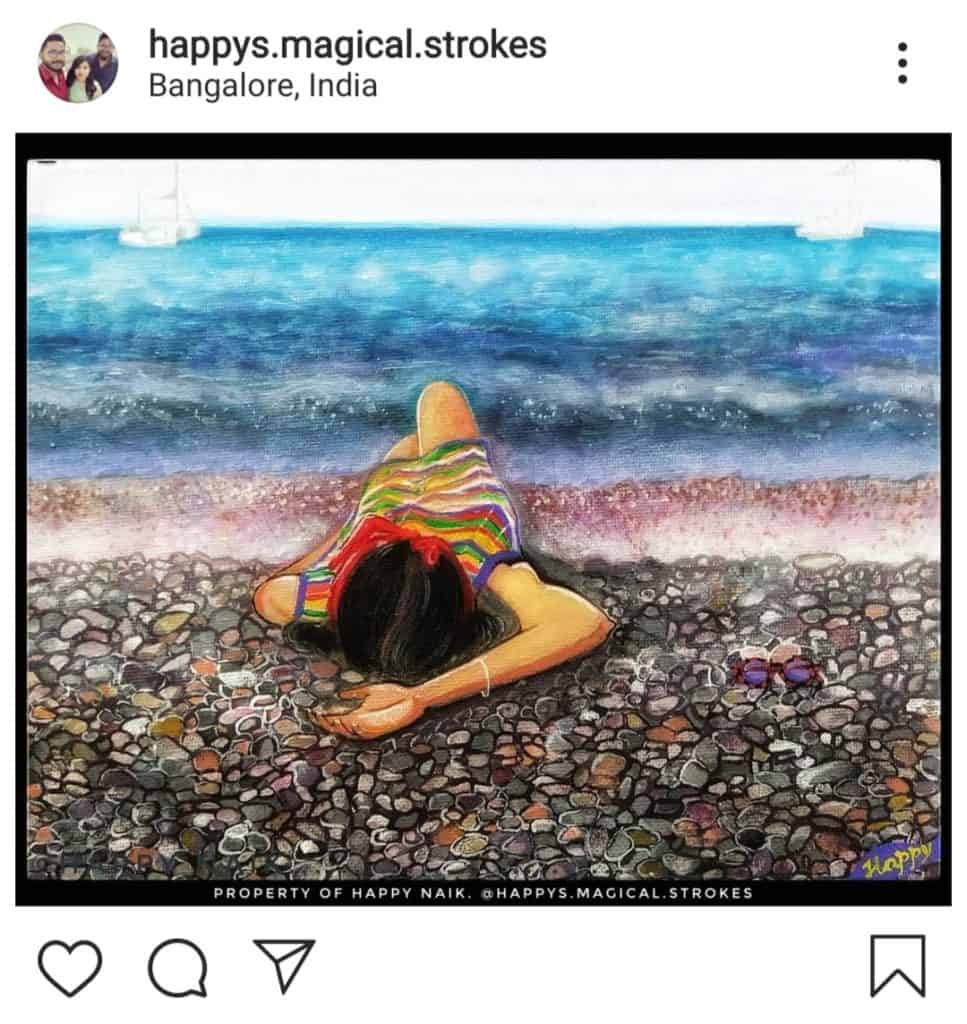
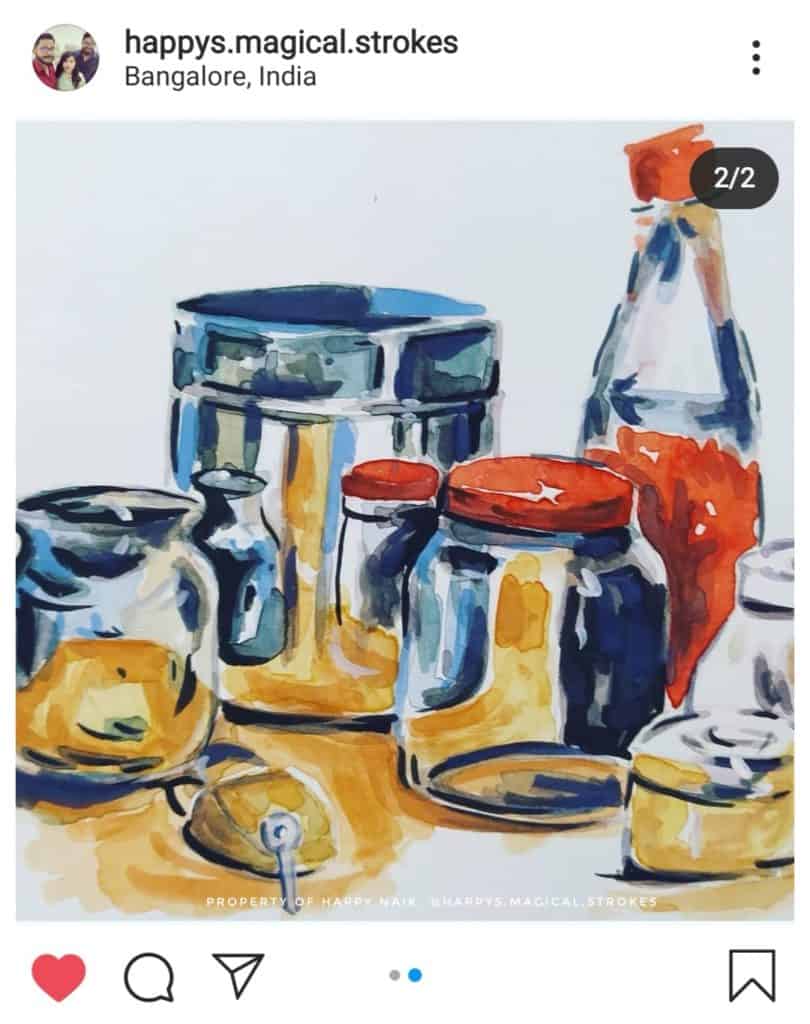

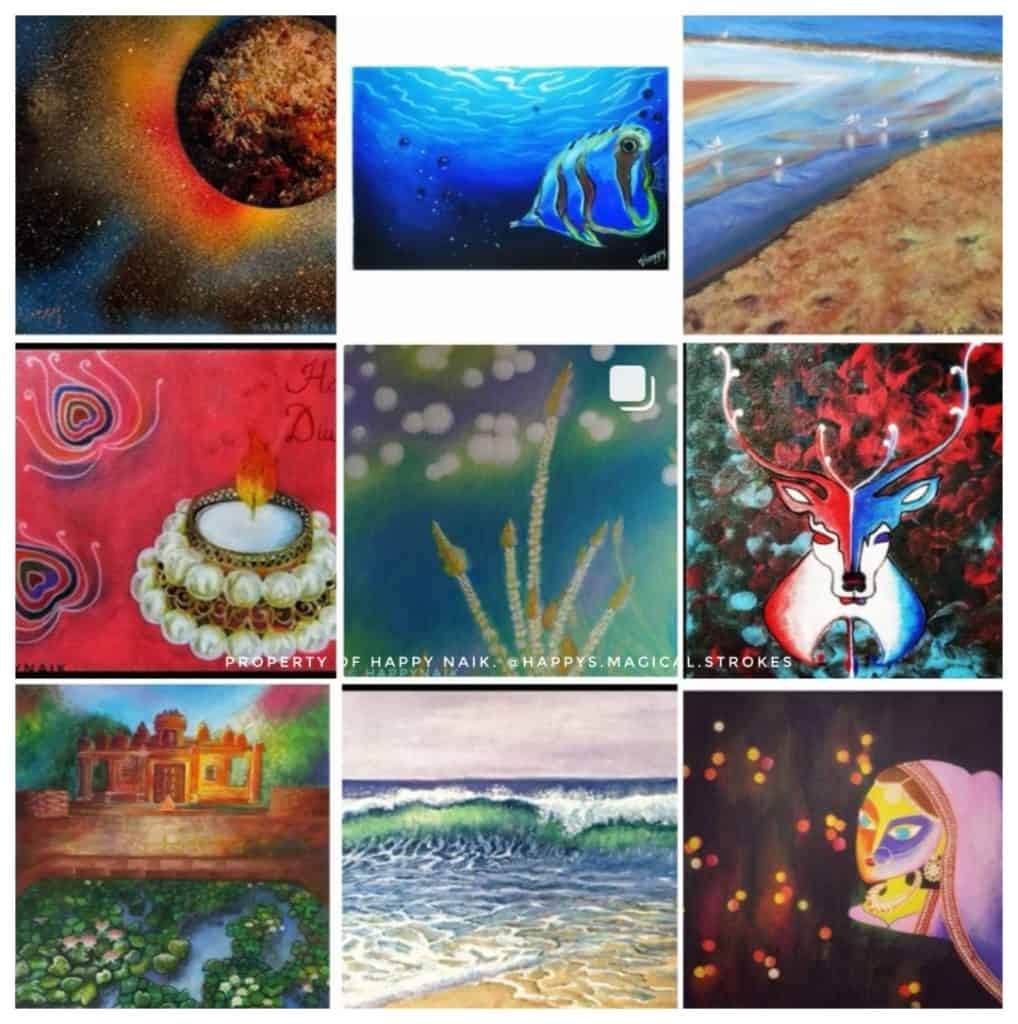
IG feature #2 – IG stories
IG stories by definition are not permanent. These are small pockets of sharing options that can keep your audience engaged and free you from posting for the next 24 hours.
Here’s a list of what you can do creatively with IG stories:
- Go live: Your followers will get a notification when you go live and they get to respond to you in real-time. Once the live broadcast is over, the post is saved in IG story for the next 24 hours.
- Use old posts: It is tough to stay creative each day, every day. Pick up your old favorites on these days and reshare them on IG stories with your audiences, some who may be new followers.
- Hashtags: By default, Instagram allows one major hashtag for your stories. However, the text feature allows hashtags too. Next time, when you have more than one hashtag in mind, mention the others as you type your message for IG story.
- Share other artworks: You can also opt to share other works from other people’s work on your story. This can wind up as a powerful tool to market for each other’s work while filling the gap of content for your audiences.
- Post work in progress: This helps the IG bloggers whose work takes time. E.g. some artworks take more than 50 hours to complete. In such cases, you can choose to post the WIPs as IG stories. However, some people also choose to post WIPs as feed posts. It totally depends on how you want your entire IG blog to look like.
IG feature #3 – Story highlights
Story highlights are basically saved stories and appear below your profile bio. It is a great place to highlight elements that may be special or different from your usual postings. You can also choose to show bits of your life outside of your usual posting.
Here are a few categories for story highlights:
- Work in progress
- Events
- Features/Press
- Prizes
- Anything else that is important to you
Holly’s highlights 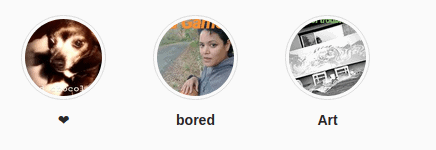 Happy’s highlights
Happy’s highlights 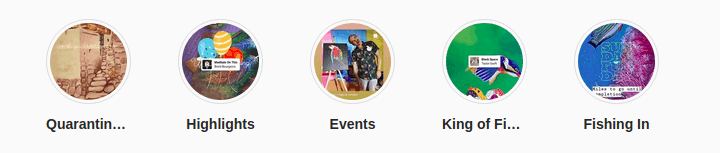 My highlights
My highlights 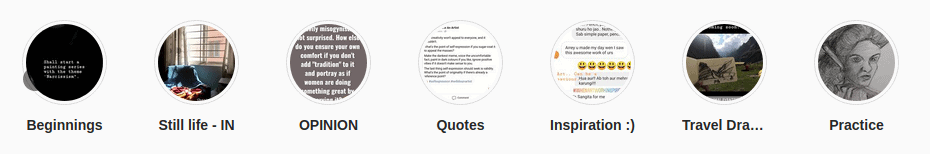
IG feature #4 – IGTV channels
IGTV was introduced to Instagram in June 2018. This is one feature that many new users don’t utilize fully.
When you post a video on IGTV which can be a few seconds to several minutes long, you are also giving your audience another format to sneak into your work.
IGTV allows you to club videos under a particular series/playlist. You can choose to NOT allow IGTV preview on your feed if it doesn’t go with your overall feed aesthetics. Features like description and hashtags are available.
Here are a few ideas you can experiment with your IGTV:
- Work in progress
- Slow or fast motion videos
- Teasers/previews
Sharing screenshots from my IGTV. Handle: @i_will_die_an_artist 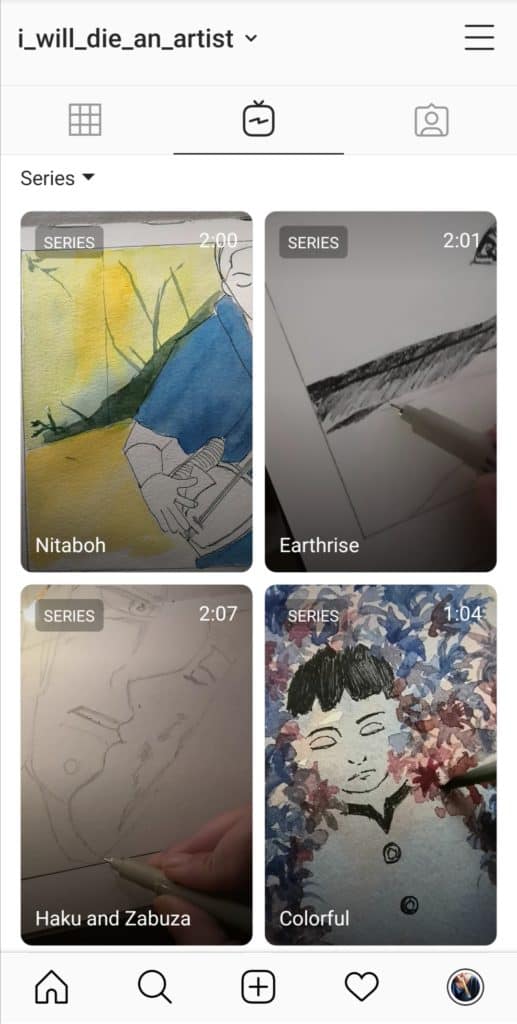
IG feature #5 – Comment mentions
One of the ways for visibility can be commenting on other people’s work. Though I personally find this approach a little sneaky, leaving genuine comments is something I heavily encourage.
You can also use this feature to tag other users for communication beyond DMs. It works really well for online competitions, challenges, trending posts, and so on.
That’s all folks!
I hope you find this useful. A big bunch of thanks again to Holly and Happy who agreed to feature their works here!
Posting their accounts here again! Do pay a visit:
Holly Fintel Green: @archaeart
IG link: https://www.instagram.com/archaeart/?hl=en Website:https://hggreen7.wixsite.com/hollygreenartist-1
Happy Naik: @happys.magical.strokes
IG link: https://www.instagram.com/happys.magical.strokes/ Email:happys.magical.strokes@gmail
Other relevant posts to Facebook insights
https://blog.sangitaekka.com/use-of-social-media-in-2020-some-insights/
Older Posts in the series
Digital Marketing – Part 1 – Digital Marketing for Artists
Digital Marketing – Part 2.1 – Blog – Everything to know before starting one
Digital Marketing – Part 2.2 – How to make money from blogging
Digital Marketing – Part 3 – 3 Basic SEO tips for beginners
Digital Marketing – Part 4 – Blog post action plan
Digital Marketing – Part 5 – AdSense approval for your blog in the first attempt
Digital Marketing – Part 6 – Use of social media in 2020, some insights
Digital Marketing – Part 7 – How to grow Facebook page organically
Digital Marketing – Part 8 – Facebook insights tool for beginners
If you like my work, you can also support me on Patreon!

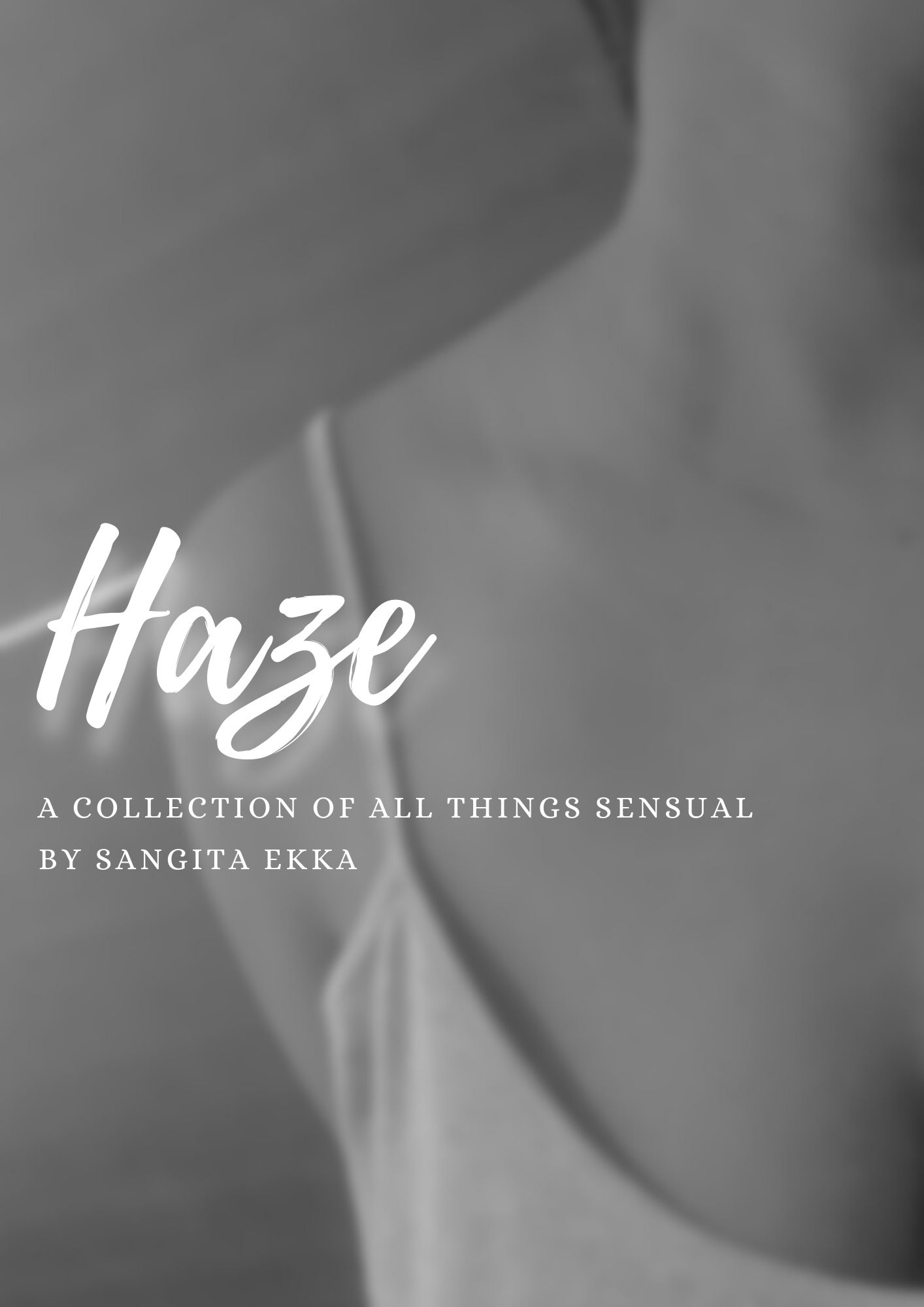
Hey,
Your article is really amazing and help full for me;
Thank you so much for sharing this information on Social media marketing with us keep it up and good luck…
Glad you found it useful. 🙂