[All about Pinterest marketing – Digital Marketing – Part 16]
In one of the Forbes article, Ben Silbermann describes Pinterest as a “tool to find inspiration” and in my opinion, it has emerged as the dark horse of social media sites even though the founders don’t consider it as one.
This site came into existence because of the founder’s childhood love of collecting, and it took the shape of Pins and Boards where users save their favourite ideas to try later.
Pinterest is a visual platform making it relevant for industries with a strong focus on visual content, e.g., travel, retail, food, beauty, fashion, events, arts, etc. So, if you are working in any of the mentioned industries or if you create digital content for the same, Pinterest marketing could be your priority.
This is where Pinterest business account comes handy, as it gives you a lot more data than a normal user account.
Let us explore it in detail:
AD
It is free – here is how to create one
Anecdotal data – people are often reluctant to even click something that says – upgrade to/get business account on the assumption that it might cost money. Pinterest has ad model. You can create a business account for free and run ads only if you wish to.
Navigate to top right corner and click the downward arrow. You will then see an option to “Add a free business account”.
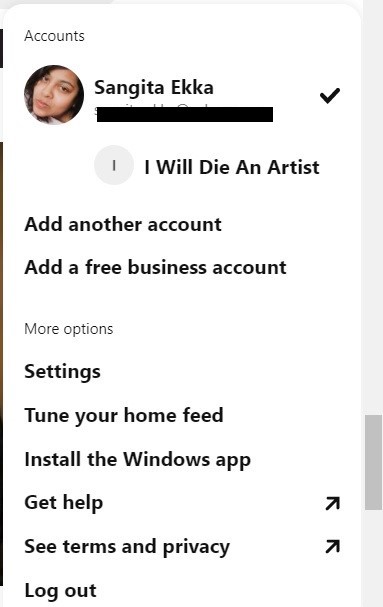
Verifying your website
Businesses that thrive on visual content have websites. It is a go to place for visitors and potential buyers to know more about their product and services. However, if you are an independent content creator, you will require to have a domain/website.
Pinterest will ask you to verify that you own the domain via tags. This can be achieved in two ways:
- Downloading the file Pinterest gives you and save it in your website’s root folder.
- Copy the code and place it where Pinterest tells you to.
Apologies for not saving screenshot for the same. It would have made this point a lot clearer. But the crux is – you would need to have a domain/website to get Pinterest marketing working for you.
The Business hub dashboard
Once you are in the business account, you are welcomed by Pinterest’s Business hub. This is a well-structured section that helps you to navigate to your home feed as a business account, create pins and boards, and navigate to Analytics section. It also lets you set up your profile, in terms of doing the basic hygiene, creating pins, and setting up billing. 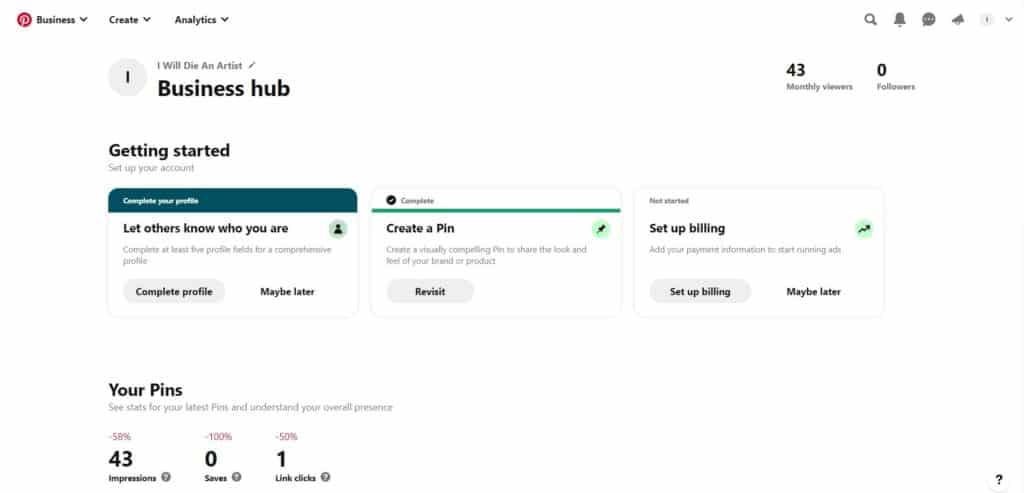
Creating Pins and Boards
Pinterest is all about boards and pins. Unlike personal accounts where you can save a picture or video from a different board or website, for business account you will have to create them.
Navigate to Create -> Create Pin and you get to a point where you can upload images or videos, give it a title, describe it, add destination links, add to new/existing board, and publish immediately or schedule for later.
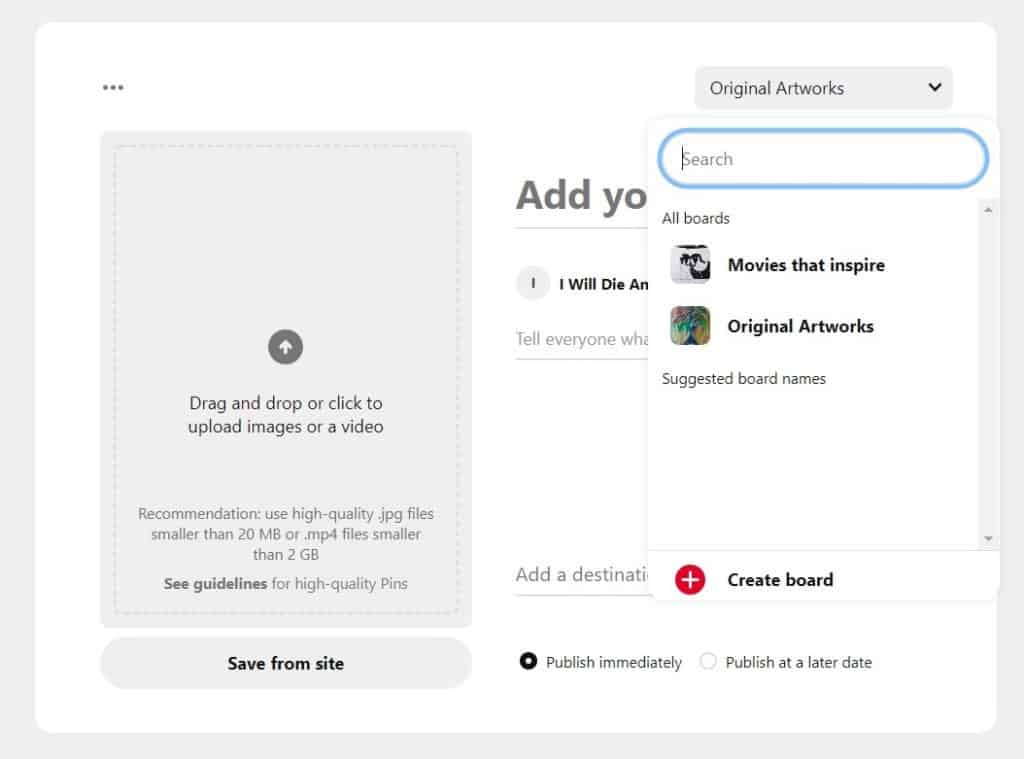
Pinterest marketing analytics
Pinterest analytics gives you three types of data:
- Audience insights based on – age, gender, location, and device type (mobile vs tablet vs PC) data.
- Conversion insights (Beta) for – for Pinterest ad conversions.
- Video – numbers based on videos you upload and metrices are separate from pins and boards.
And an Overview section where all the relevant metrices and numbers from above are presented to you in a concise way. Note, that you can segregate the numbers based on the accounts you have claimed (personal + brand), and other parameters like device data, sources, and pin formats.
Here are two screenshots from Overview section to help you understand better:
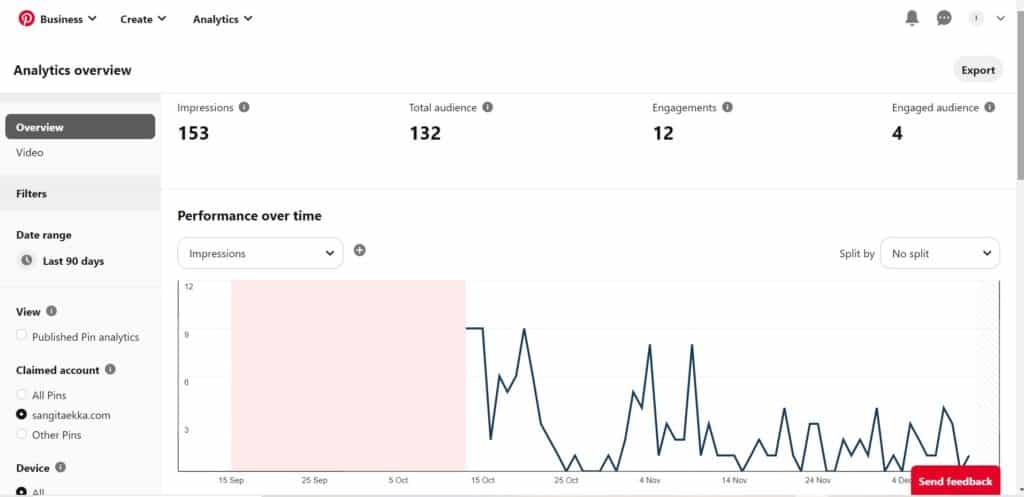
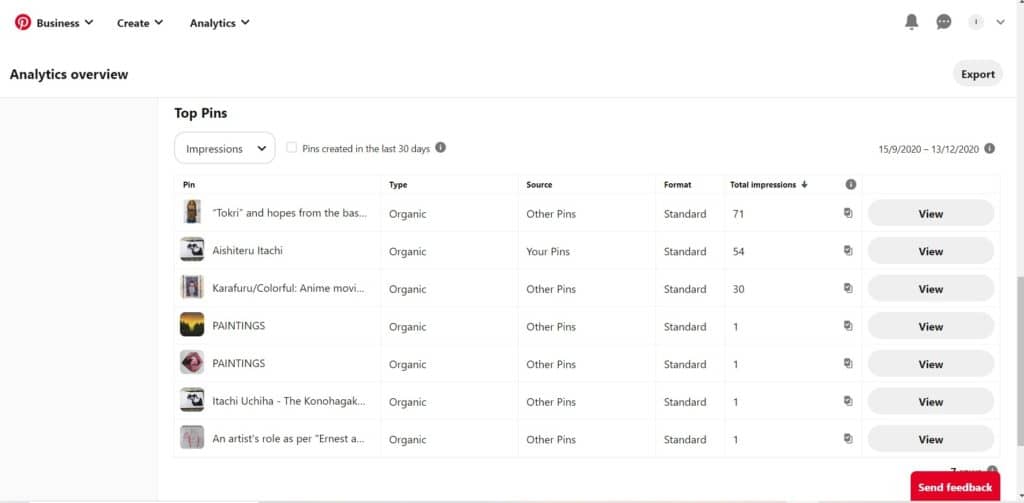
Ads eligibility for Pinterest marketing (paid)
As mentioned in the above points that Pinterest business account lets you create a business account, but it is totally up to you whether you want to run ads.
However, your credentials could be the reason why you cannot run Pinterest ads. Pinterest takes up your location to determine whether they can process the bills and taxes from your region/country.
Indian credentials are currently unavailable for Pinterest. However, this limitation should not stop you from making pins and boards. A pin from a Pinterest user still carries a lot of worth.
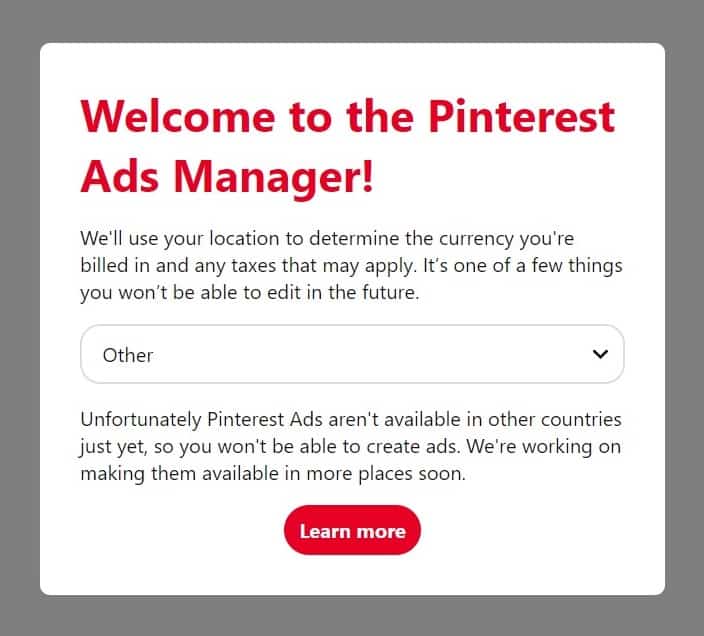
Backlinks and Referral Traffic
There are many articles online that link the terms “backlinks” and “Pinterest” together. However, like any other social media, Pinterest links are also “Nofollow” which means they do not help in SEO activities.
But a pin saved by a user stays on a longer time and hence contributes to referral links to your site.
Conclusions
Pinterest though not considered a social media platform by its founders still acts like one. But unlike Facebook, IG, and Twitter where old content is drowned by new one, Pinterest gives users the flexibility to create new content while old content is still useful if pinned by other users.
This is a major advantage for businesses heavily reliant on visuals, and hence Pinterest marketing is an aspect they need to consider.
