[Facebook advertising – a quick guide for beginners – Digital Marketing – Part 12]
In much earlier posts to this digital marketing series I demonstrated how you can grow your Facebook page organically and keep an eye on the insights dashboard to know if your efforts are paying off.
This is going to be a short post in which we will look into how to place Facebook ads, parameters to consider, and some real data from my own page – I Will Die An Artist.
Before we dive into Facebook advertising, ensure that all the details of your page are in place. The blog – How to grow Facebook page organically lists them in detail. Please go through it before you proceed with Facebook ads.
So, without further ado, here’s how you can begin with Facebook advertising.
What is your intended output?
Before you begin any kind of Facebook ads, narrow it down to your intended result. This can either be driving visit to particular post, to your website, or inspire your target audience to shop.
Facebook can be tweaked to your requirement and hence there are many sub-cases which can arise for Facebook advertising.
The context of this post is hence limited to two cases – promoting a post and promoting a page. If you want to promote a particular post, the button – “Boost Post” is the one to click.
To promote page, in the desktop mode the option is available under “Home”. In mobile view, it’s fairly easy to locate.
Refer to the images below.
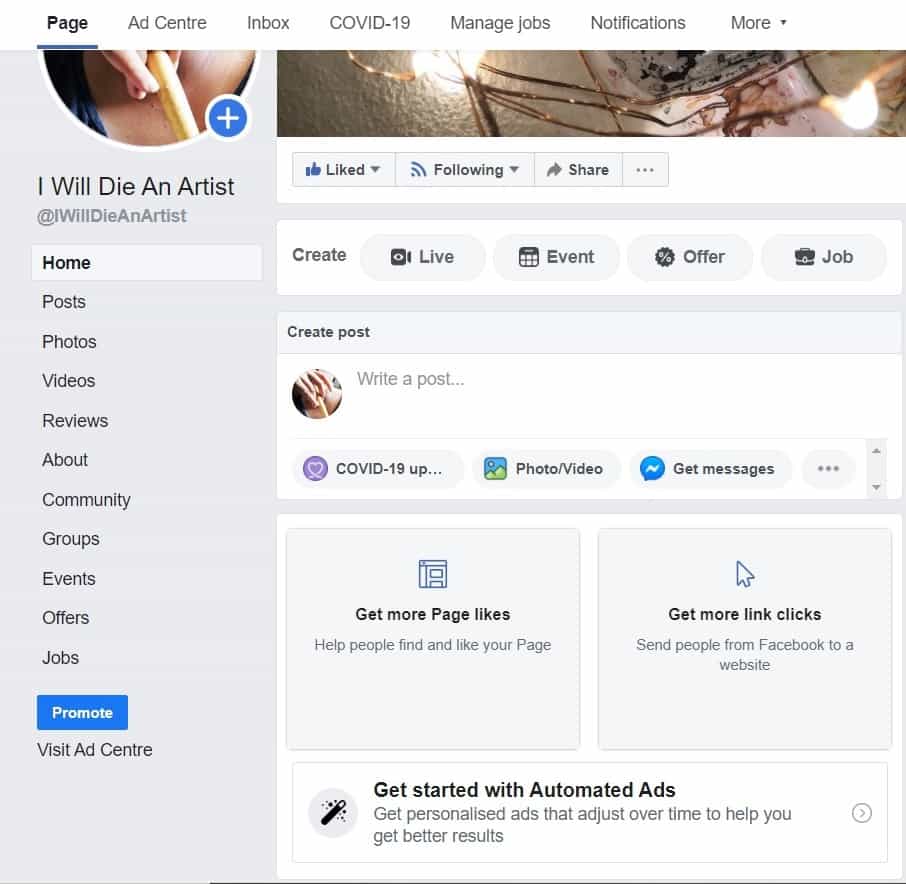
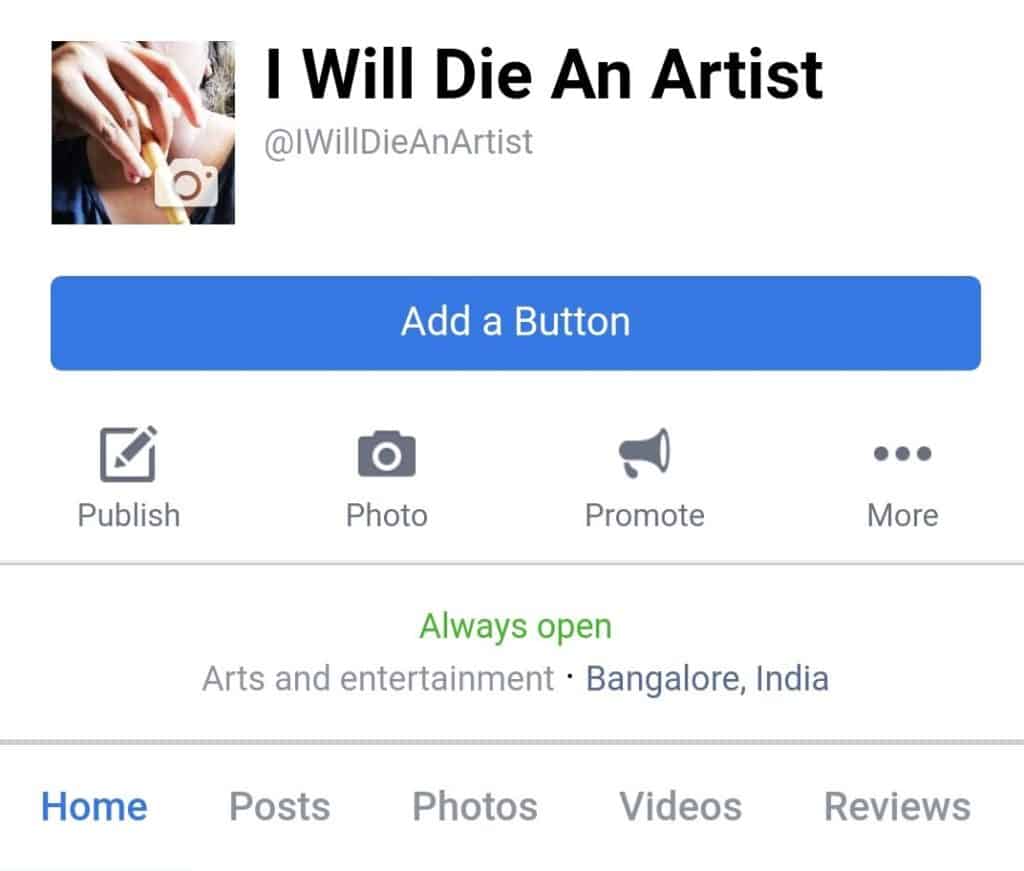
Whom do you want to target?
This is where your intended output breaks down into labels. This label is called demography which covers age group, gender, location, and interests. Facebook’s targetting is minimal with three parameters – location, interests, age group.
Before creating Facebook ads, ensure you are clear about your target audience. Refer the image below to understand various parameters of demography.
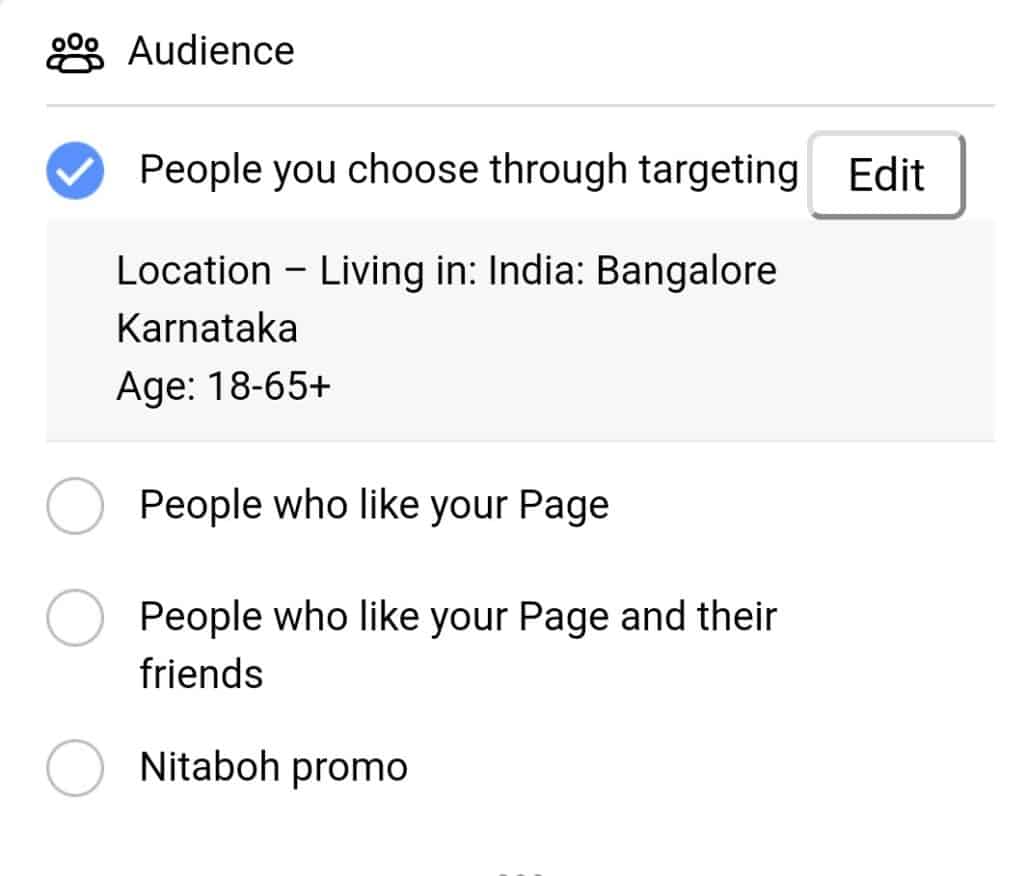
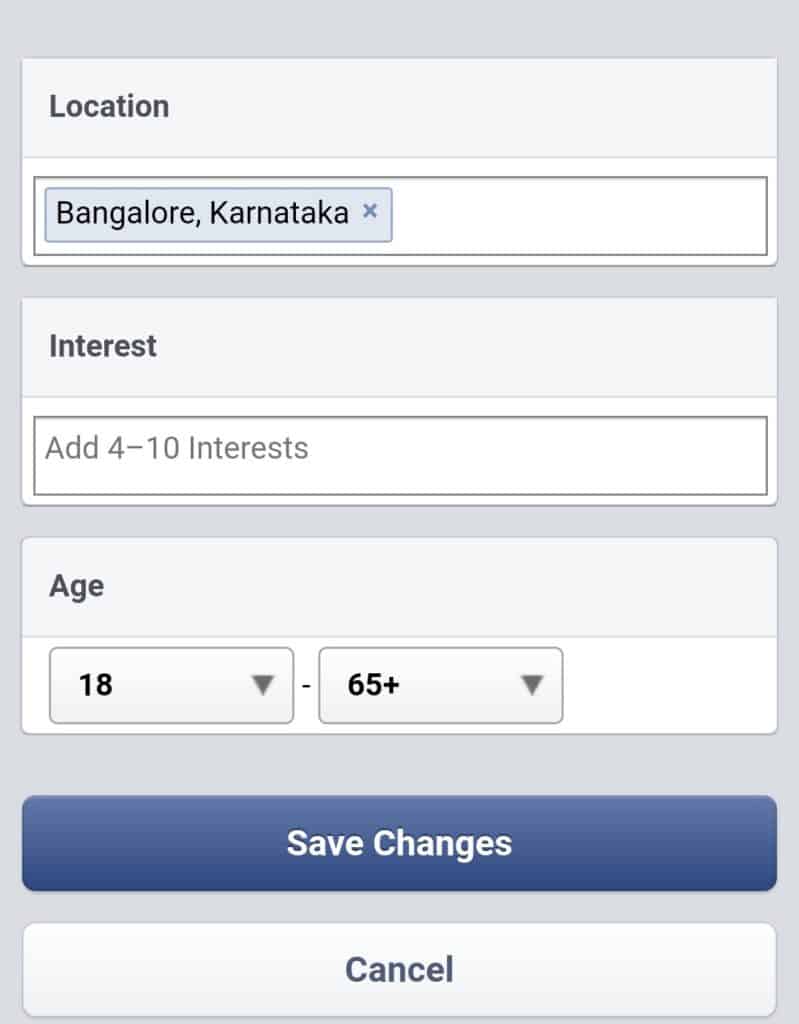
How much does Facebook advertising cost?
Often when I talk with fellow creators, they show hesitation in putting money in promoting their page or posts. Part of this hesitation arises because they are not sure how the whole mechanism works and partly because they don’t know how much they need to spend to see some results.
If you are serious about the content you produce, at some point in time it needs to reach an audience beyond your family and friends who support your work.
Addressing the first part, Facebook has the data on people who may like the content you put up. You define the demography and set the ads. Addressing the second part, you define your budget, how many days you want to run the campaign and how much you want to spend from that budget on a daily basis.
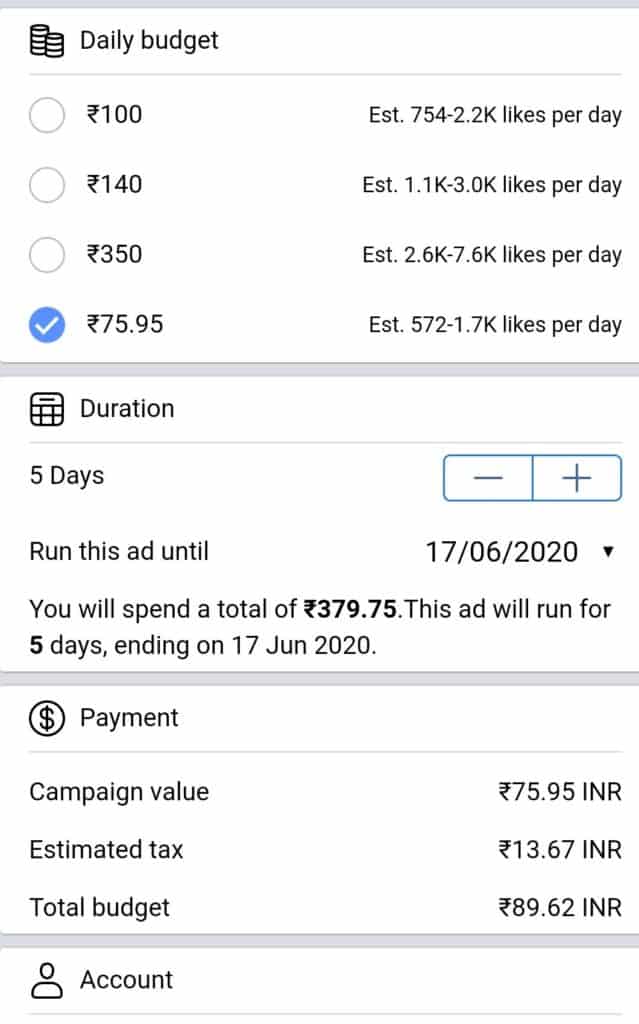
Here’s what you can expect by spending Rs 400 (nearly 5.32 USD) on a promotion campaign (without taxes). 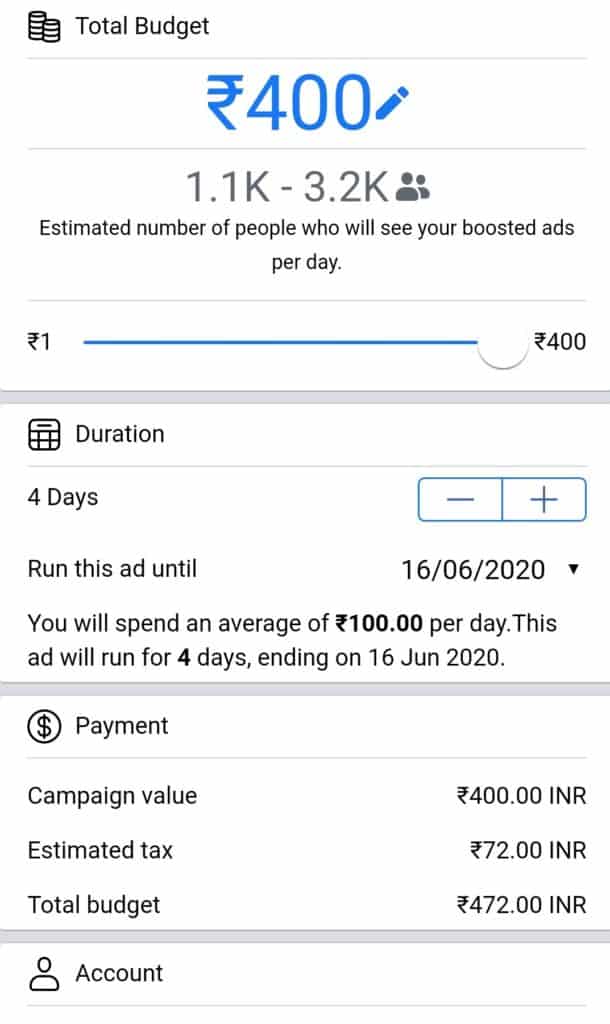
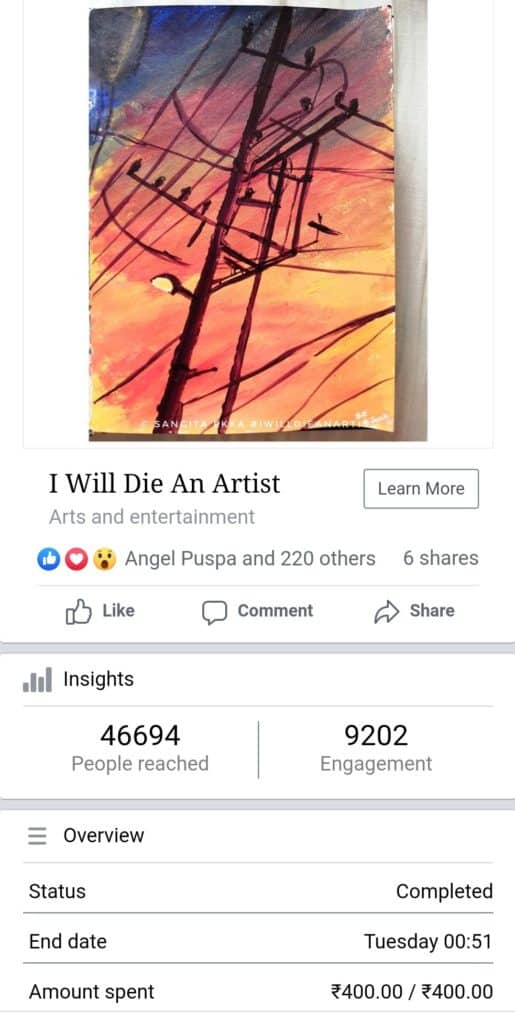
Good to know before promoting
Since Facebook ads involve spending money, it is bound by payment systems of your country. Credit cards are always accepted while certain debit cards may not. Also, depending on your country of residence, you may or may not be eligible to use Facebook Ad coupons.
Having said all that, if you have a credit card with you, it is not difficult to link to payment settings and start promoting on the platform. Do not worry on locating where the payment settings are. You can jump straight to boosting posts and Facebook will prompt you to update payment info.
That’s all about getting started with Facebook ads. Facebook advertising has more elements to it in terms of formats and CTAs depending on the category of the page.
Starting with basic promotions like post and page promotion is a good exercise to understand Facebook’s ad-platform and hence gives more confidence to experiment for future promotions.
Hope it all helps!
TABLE OF CONTENTS FOR DIGITAL MARKETING SERIES
IF YOU LIKE MY WORK, YOU CAN ALSO SUPPORT ME ON PATREON!
