[How to create a social media calendar – Digital Marketing – Part 11]
Whether you are an individual looking to grow your reach or your work demands you to create content, a social media calendar is a must.
When I say content, it means any creative work in any format – a blog post, an image, a graphic asset for a blog, a video, an audio file, anything that demands human creativity to be put to work.
My understanding and struggle as a beginner marketer were unfamiliarity to tools and lack of prioritization. Excels were daunting, even Google spreadsheets took some time to get used to, there were tons of things to prioritize, and it was a real struggle during appraisal seasons to highlight the good parts.
My intention here with this post is to give more structure to the work you are already doing. You know what your job is, I am just providing you pointers that would make it easy for you to keep a stock of your work, plan better, know the good parts.
Towards the end, I will share a screenshot of the Google spreadsheet I use to keep a track of my work. It is SIMPLE and EFFECTIVE.
Let us dive in!
Know what is expected from you
Whether you are creating content as an individual or on behalf of an organisation, know it fully well what is expected from you and in what format.
You probably have a decent idea of what your target audience is more likely to engage in. Do you want your them to land on your website or do you want them to engage more? Make that content format a priority.
This exercise is to prune ideas which do not serve your goals and brainstorm only on those which yield expected results.
Take a stock of previous month’s activities
Take a good look to the work you did in previous month. Make notes. Which activities took the longest when they were not a priority? Which necessary activities were missed out?
Also note how many times you posted on social media, which formats worked best, which days did they work best.
This process is also an extension to the previous point. Know the difference between creating and managing. Based on the acquired data, think of the reasonable number of posts you can make monthly.
Elements of a social media calendar
This exercise, at it’s simplest, is naming the columns in your Excel sheets or Google spreadsheets, and where your real work starts. Think of column names you pick as the data you want to track.
Listing the pointers that make a social media calendar. You do not need to pick everything from the list. Just pick the ones you deal with on a regular basis along with other pointers that will help you towards during appraisal seasons. Prune the others.
Here they go:
- Month name
- Project name
- Client/Team name
- Platform name (you can make a drop-down since SM platforms will be limited)
- Social media content name
- Social media content type (when you deal with more than one format)
- Status – WIP/Done/NA
- Date of publishing
- Starting Date (for the individual social media content)
- Ending Date (for the individual social media content)
- Budget
- Remarks (keep a track of what made you proud in the process)
Prepare for creative-block days
Let us face it. Every day is not going to be productive. Some days you may do more than what is required, other days you probably just check mails.
Organisations with their social media calendar in place, do not over-post on their social media handles. However, independent creators may either post everything as they go or leave their handles for days on end.
Having a defined social media calendar in place even just for tracking posts keeps you in check for not over-doing it. Have an extra completed work? Save it and post later. Breathe in between.
Sneak peek to my social media calendar
Back in January this year, when I decided to put my creative ideas at work, I didn’t have a social media calendar. I picked up pace in February, and finally it was on March that things were being traced.
I have two goals this year – content volume in terms of blogs and make more art and comics. I alternate between colourful paintings and a black and white content on my Instagram account: @i_will_die_an_artist
As a result, my main social media calendar is a tracking sheet and there are other spreadsheets for ideas to be worked in future with no definite date on them. As long as I can keep the alternating aesthetics of account in place with frequent postings, I am good.
Sharing a screenshot of my task sheet from May till June. May was the month of creative-blocks, June is overwhelming with ideas. Take note of the column names, simple, but they serve my goal. The cells in red are the contents which are not posted yet but they are completed, giving me spaces to relax.
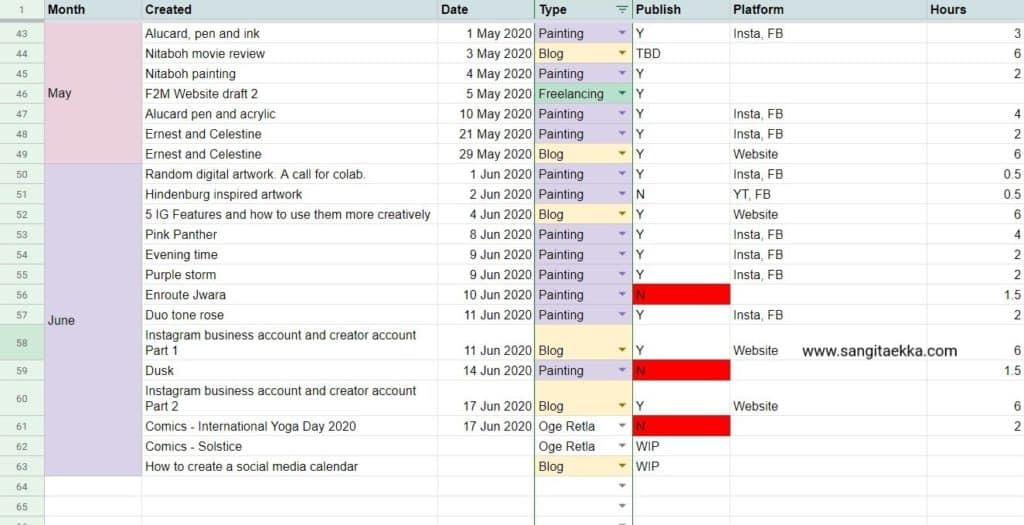
I hope this blog helped you in some ways and you will create your own social media calendar. If you are looking for ready to use templates, you can also get them from HubSpot or Hootsuite and tweak it as per your requirement.
Irrespective of the templates you get, unless you really know what to track which serves your goal, they won’t be useful.
Do let me know how this post helped you by commenting. Stay tuned for more!
TABLE OF CONTENTS FOR DIGITAL MARKETING SERIES
IF YOU LIKE MY WORK, YOU CAN ALSO SUPPORT ME ON PATREON!
