[Instagram’s business & creator accounts – Part 2 – Digital Marketing – Part 10.2]
In Part 1 of this topic we explored the features and expectations of switching Instagram personal account to business account or creator account.
In this blog, I will lay out how to make the switch, visibility into insights, promotions and some tips to keep in mind.
This post is mostly image based for easy readability and guidance. Here it goes:
Switching to Professional account
One of the perks of using a Professional account on Instagram is the ability to run ads. As discussed in the previous blog , IG has two types of professional upgrades- Creator and Business. Here is how to proceed.
- Go to “Edit Profile” section where you will see the option to switch.
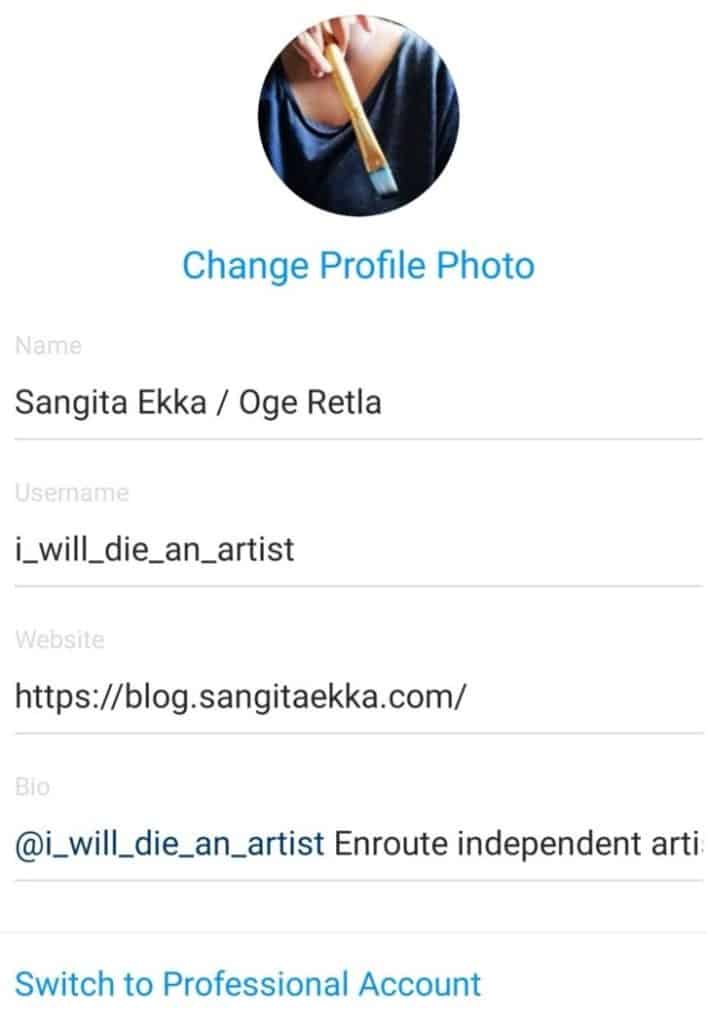
- You will be offered two options. Choose what best describes your account.
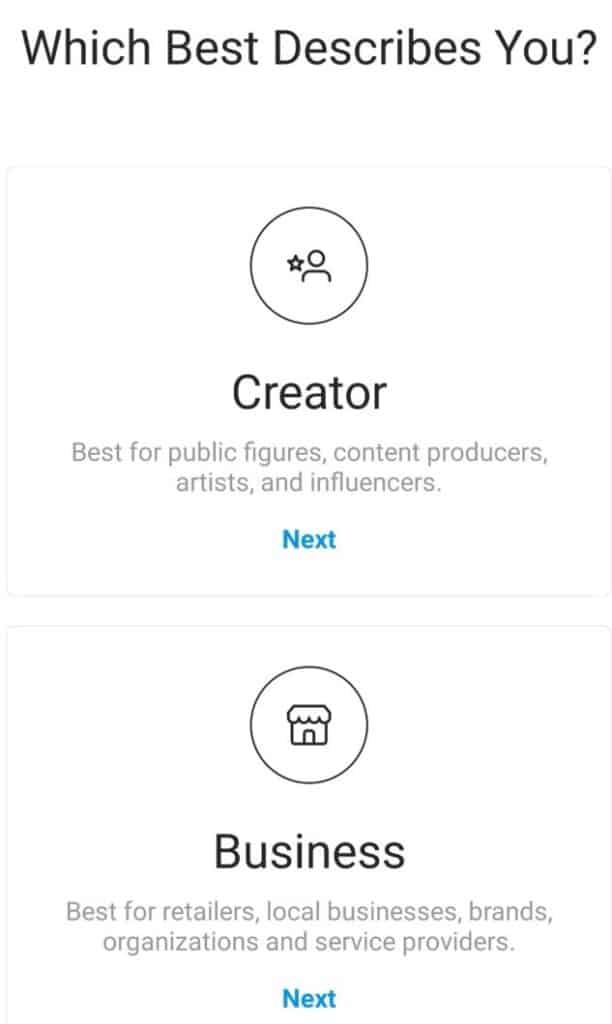
- I have picked “Business” here to show the flow here. If the “Creator” description fits you well, chose that. Whichever option you pick, it will show you the names of the accounts you follow who have also upgraded to the chosen professional account. I hid the names of accounts which were shown to me on privacy reasons.
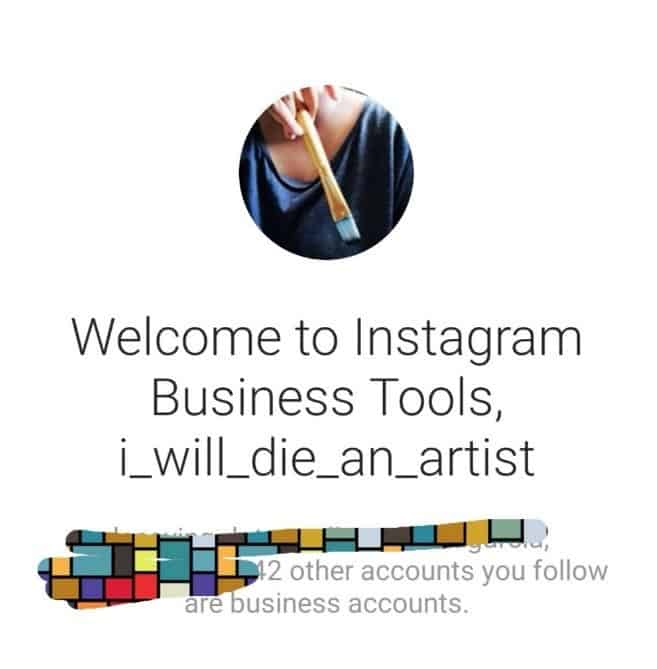
- Select the industry category of your business. Note: On choosing “Creator” instead of “Business”, you will receive more category options to choose from, largely for the presence of variety in creative content.
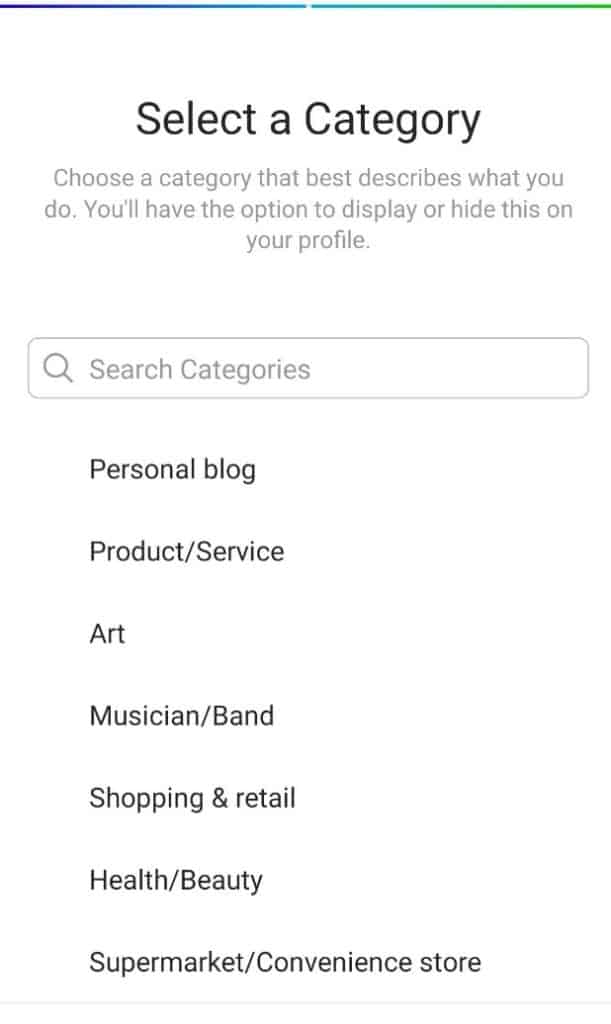
- Review your “Contact Info”.
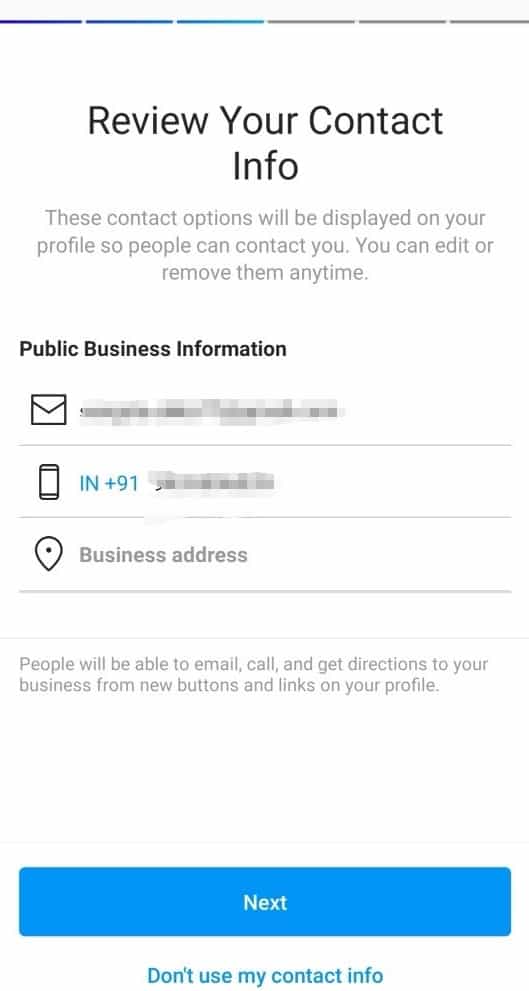
- Proceed and complete the asked details. IG will ask you to link your FB account. This is needed to promote posts; the payment info will be taken from FB’s settings. Grant access. You can also choose to do this later.

- Your profile will now look like the following. The category you chose for your Business account or Instagram creator account will appear below username.
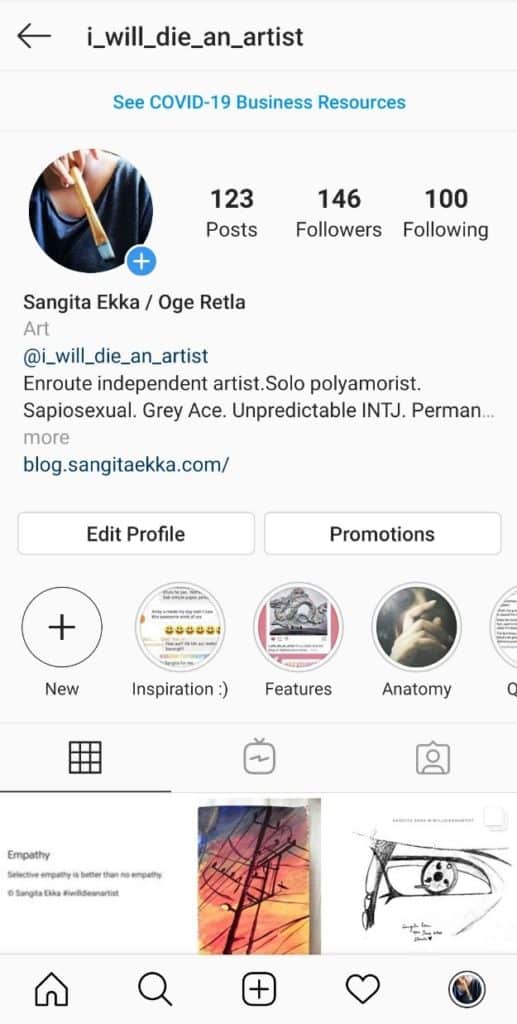
8. You can again go to “Edit Profile” to link your Facebook page to this profile. This is mostly for cross posting. For post promotion, IG will either take details from Facebook page’s Ad Centre or ask you to input details.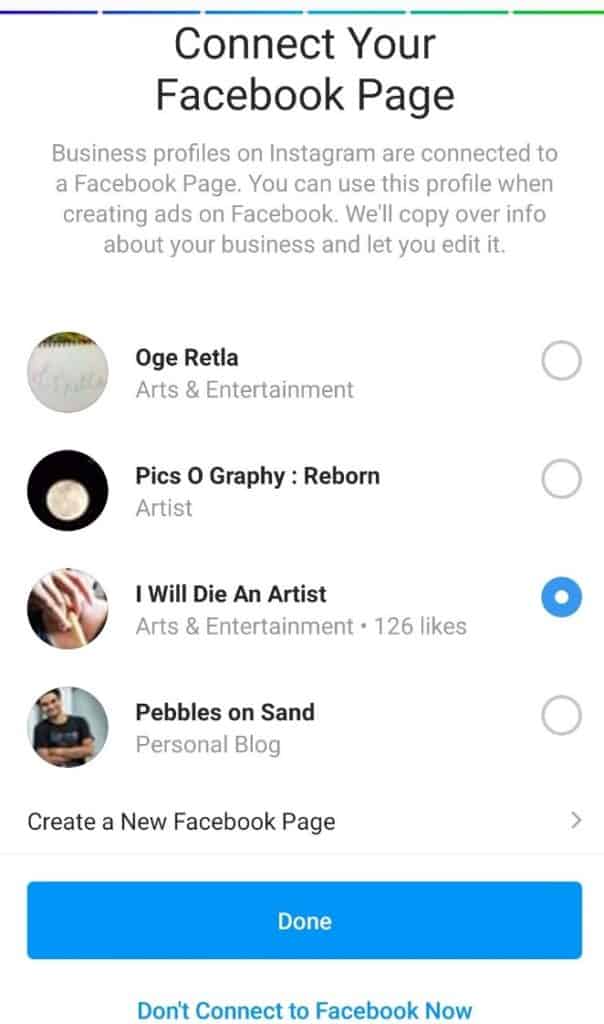
How IG analytics look like
Now that you have upgraded to a professional account, you will have access to insights from now on. Insights for older posts will not be available to you. There are two types of Instagram insights:
- Overall insights: These insights show the overall performance of your account. It includes data like reach, demography, days of the week which perform better and so on. These insights are available under hamburger icon. Please refer to the images below:
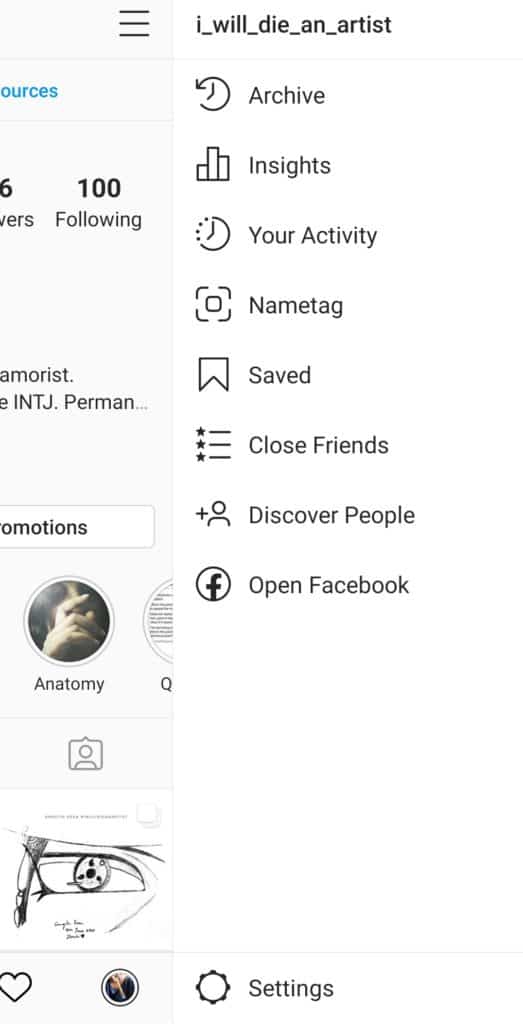
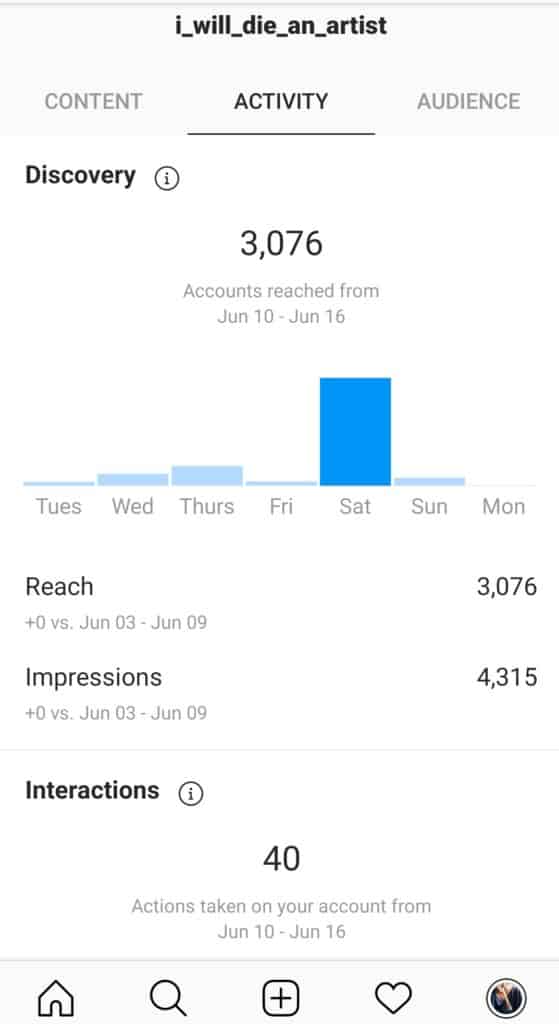
2. Post insights: These insights are for a post. Please note that post insights are available only for the posts which were made after account upgrade.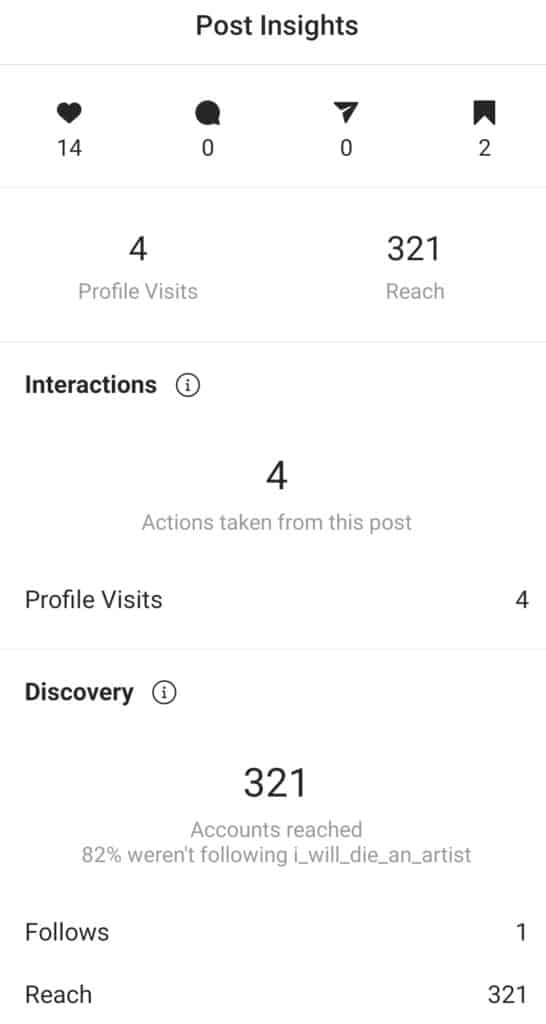
Integrated payment options
A professional account whether that be Instagram business account or Instagram creator account has common features. However, since businesses may come with additional details unlike creators, the payment options vary.
1. Instagram business account
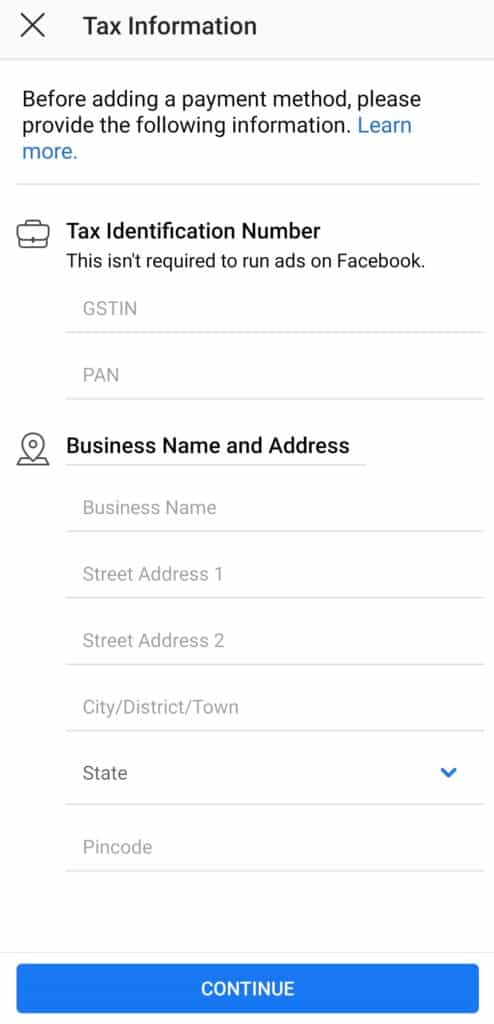 2. Instagram creator account
2. Instagram creator account
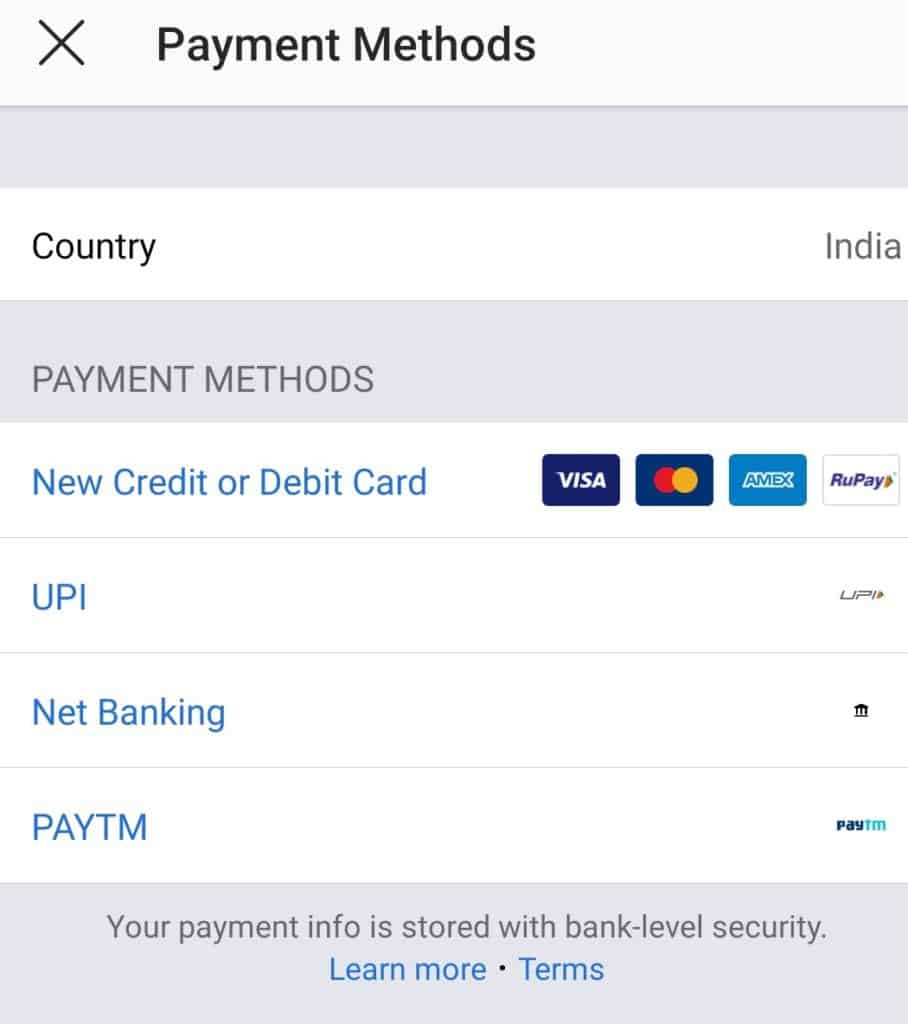
Ease of IG post promotion
In this section, we will see how easy it is to create an ad on Instagram. I use Instagram creator account with the category “Artist”. I believe business accounts follow the same process differing only in the payment part as explained earlier. Let us have a look at the steps.
- Decide on the post you want to promote. Edit the content accordingly and press “Promote”.
- Decide on the destination for the ad. Where do you want your target audience to arrive? Your account? The link in the website section of your profile? Decide and select accordingly.
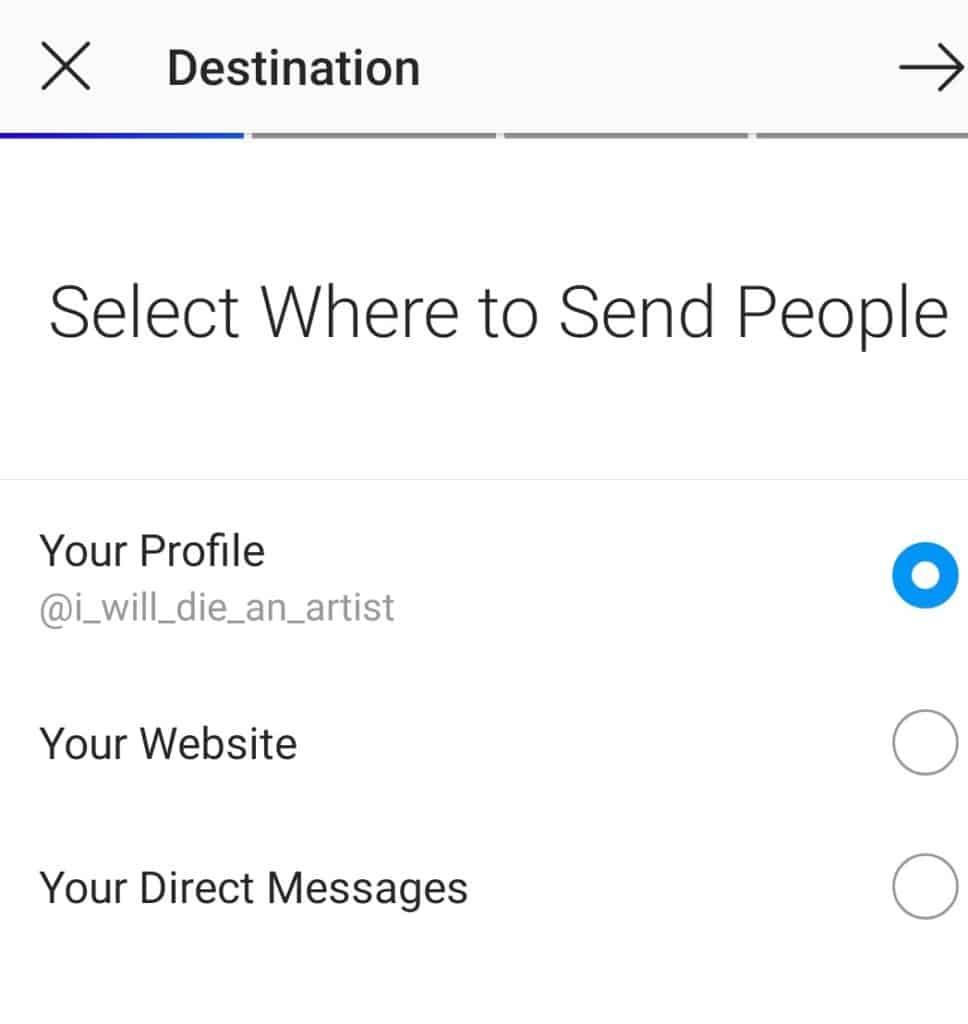
- Select the target audience. First way is to let Instagram do it for you.
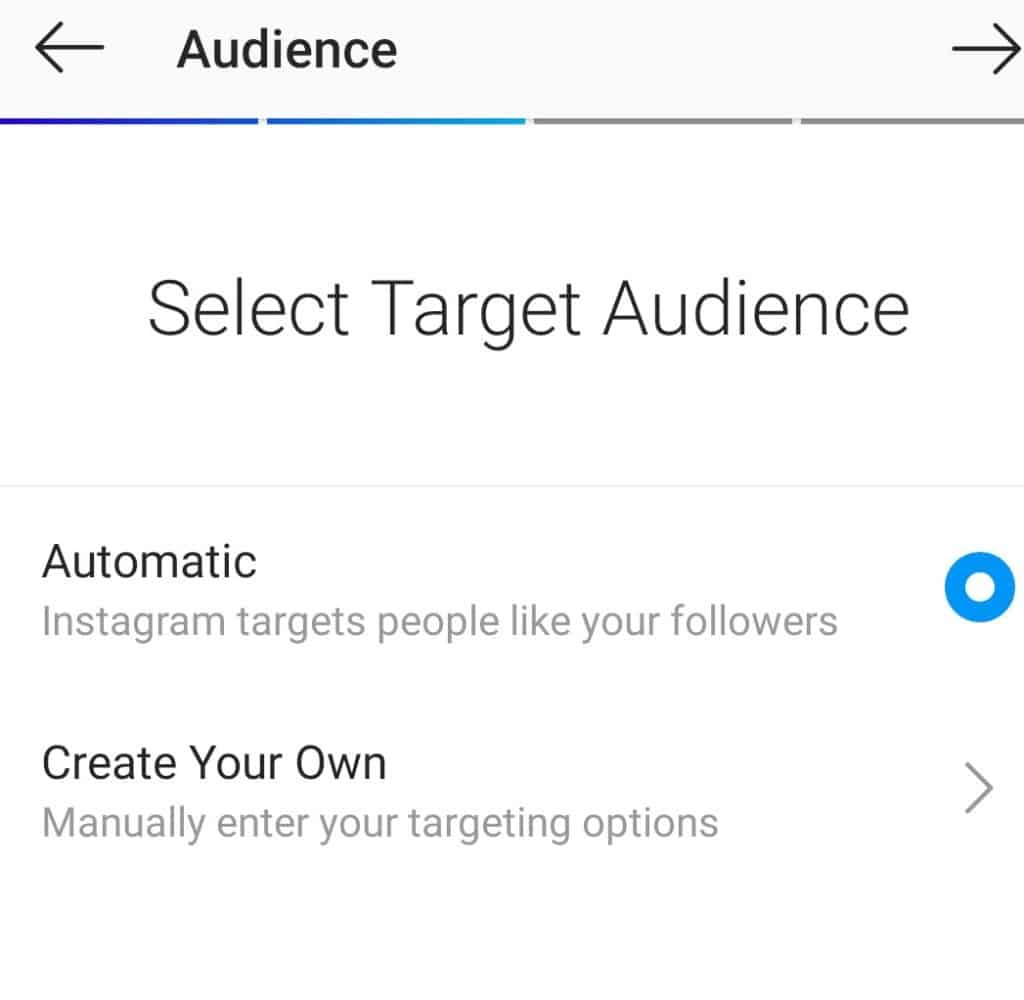
- Second way is you define your target audience.
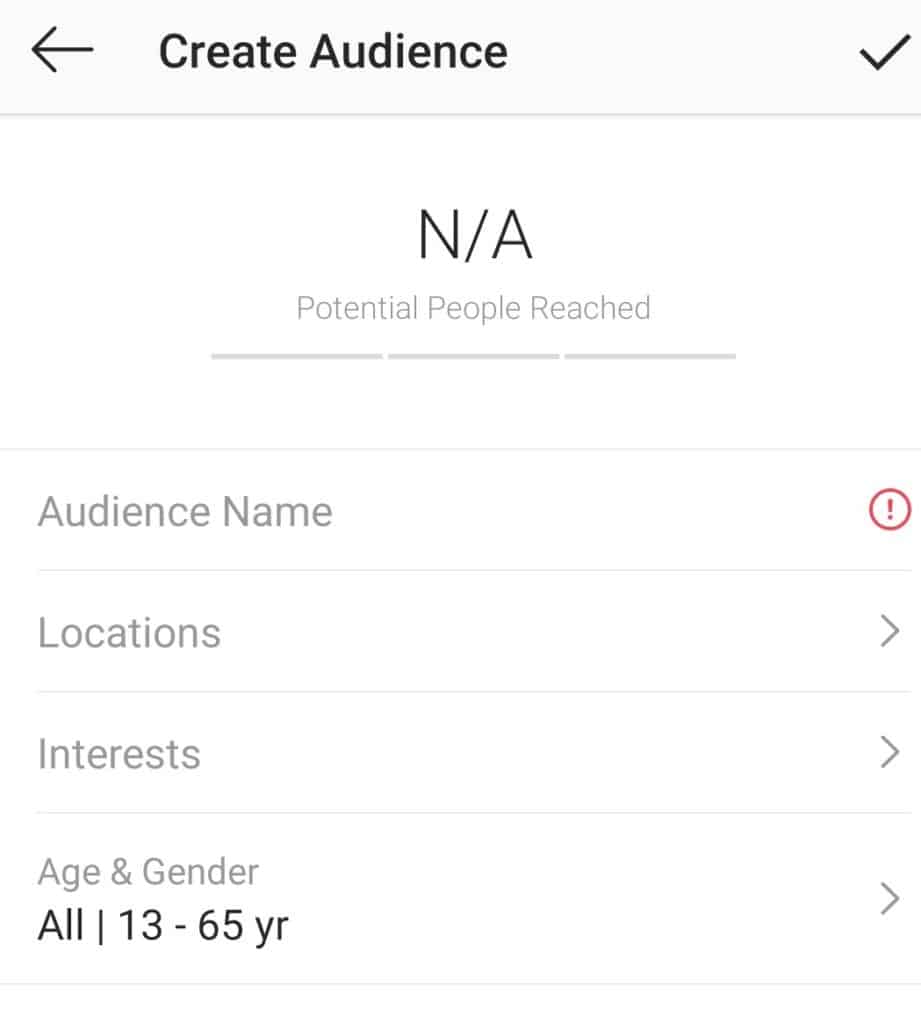
- Fix your budget. Decide on how much you want to spend per day and for how many days. Do this process carefully.
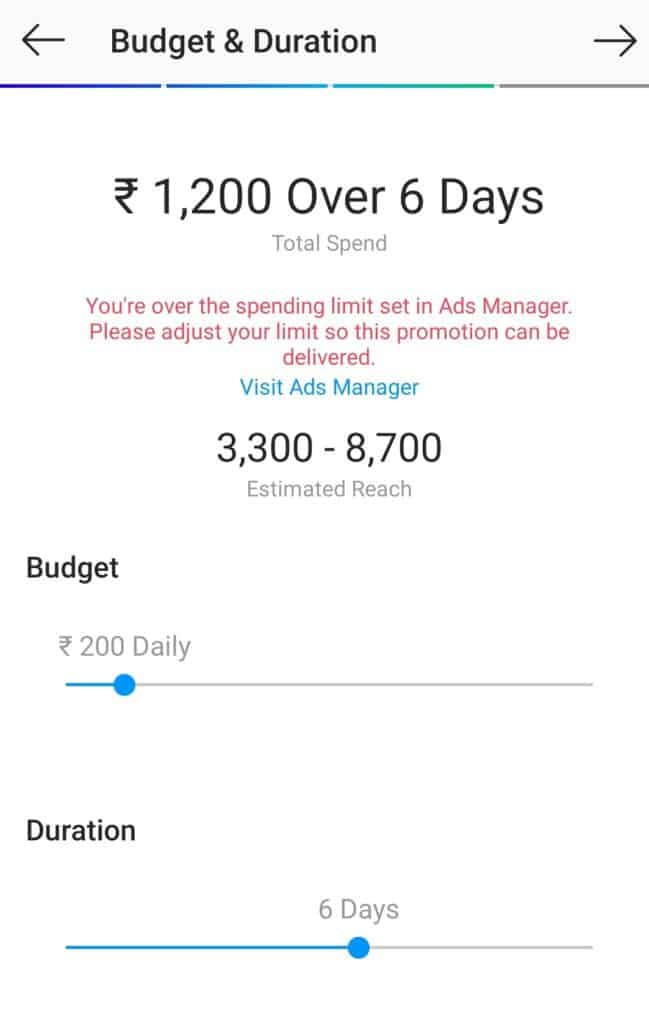
- Make the payment. Instagram will either pick from the payment settings of your linked Facebook page or ask you to make the payment from the integrated payment options shown earlier.
- Once the payment is done, you will notification that your post is in review process. This usually takes few hours, so do not panic if it takes long.
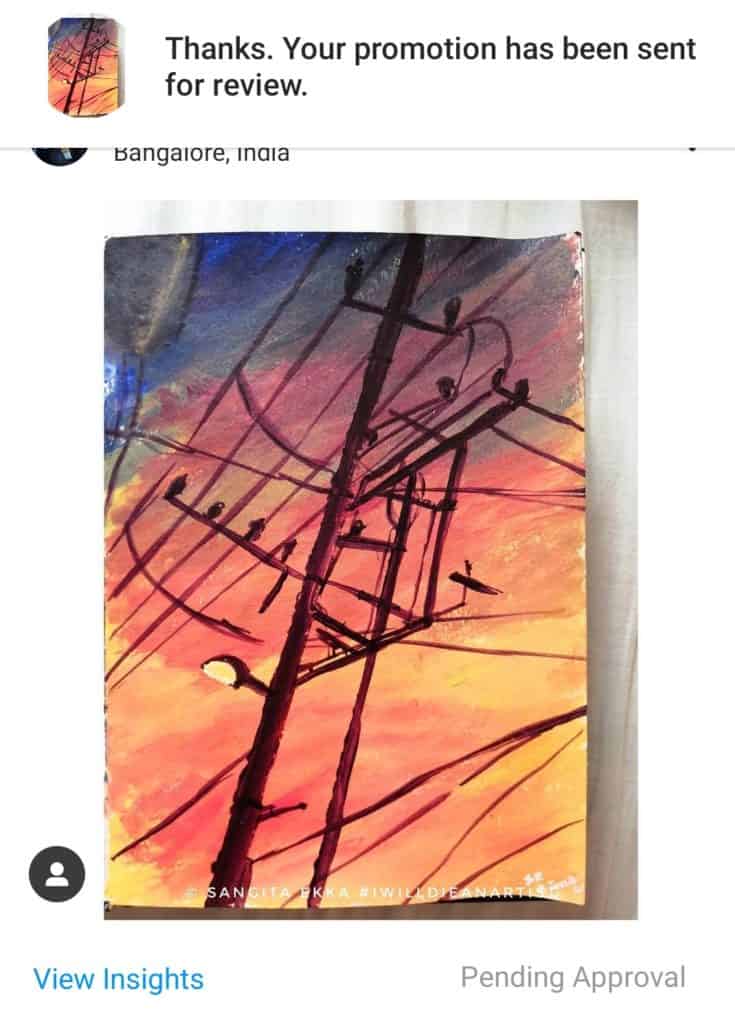
8. Once the review process is completed, your ad will be live. You can promote more than one post at a time with different destinations, i.e. one ad can persuade your target audience to visit your profile, another can persuade to visit link or for direct messages. All your approved promotions will be under “Promotions” section in your account.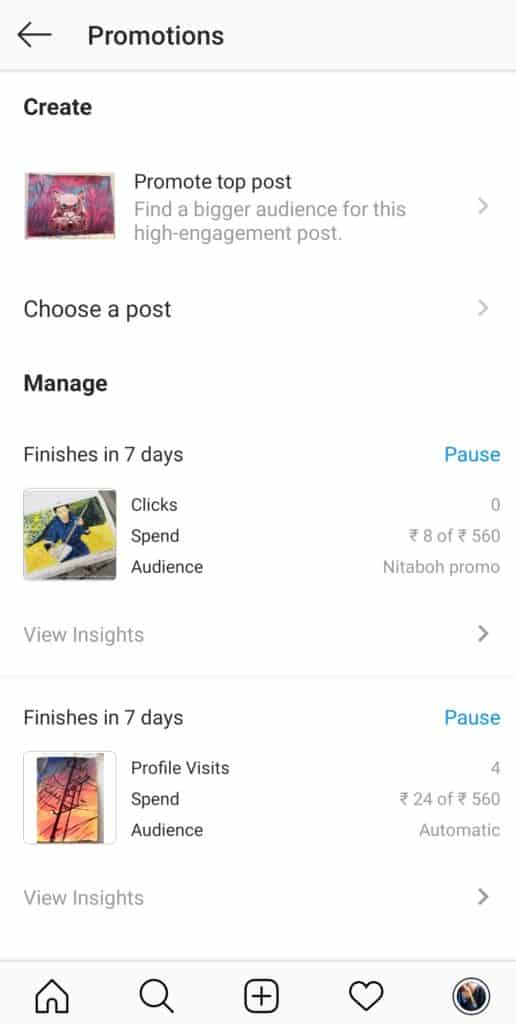
A matter of concern
Ever since my first Instagram account got hacked in a mass attack from Russia, Two-Factor Authentication is something I take super seriously.
I also notice that my earlier account which is inactive for almost two years now is still present on Instagram. All my attempts to recover the account failed, thereby forcing me to create the current one by the username: @i_will_die_an_artist
So please secure your account if you have not already. And my concern is also around the fact that if there are other accounts which are hacked but still active, it may bloat up your target audience numbers.
Troubleshooting tips
Upgrading to an Instagram creator account or a business account is free and easy to switch. However, there are few tips you need to take care of.
- Use the above guide with screenshots to determine beforehand to which account you want to upgrade to.
- If you switch from business account to creator account or vice versa, do check the changes it makes on your linked Facebook page. An additional ad account or a page may get created if you are not careful. To avoid this, follow the first tip.
- On adding your Facebook page to Instagram business account and then making a switch to Instagram creator may lock the Facebook page and render it inaccessible. To fix it check FB pages- business manager accounts.
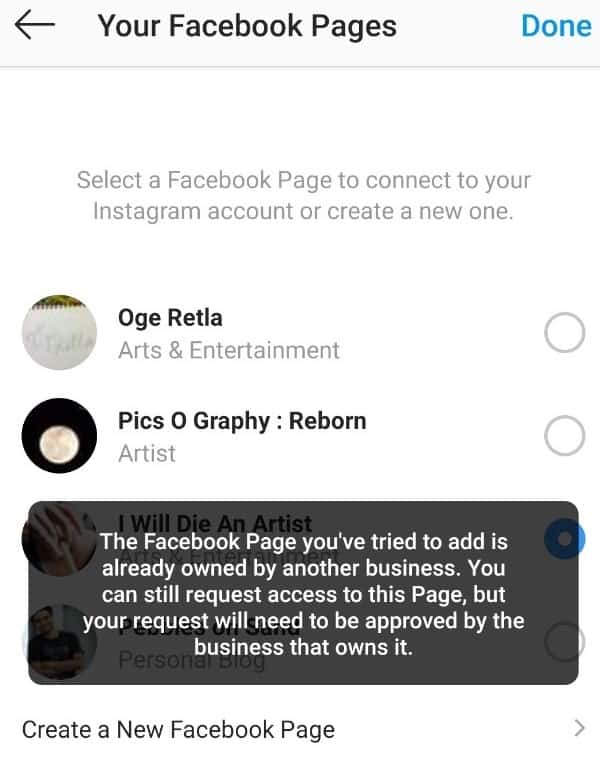
- If you switch back to personal account from a professional account, i.e. either Instagram business account or Instagram creator account, you lose access to insights. Hence, in future if you switch back professional account, insights for older posts will no longer be available.
This concludes the Instagram section from this digital marketing series. Do let me know if this blog post helped you. You can also drop a comment. Stay tuned for more!
TABLE OF CONTENTS FOR DIGITAL MARKETING SERIES
IF YOU LIKE MY WORK, YOU CAN ALSO CHOOSE TO SUPPORT ME ON PATREON!
