[The intermediate level of Twitter marketing – Digital Marketing – Part 15] (Updated)
Twitter. It’s what’s happening. And it is still happening.
Social media have evolved with a particular call to action in mind. YouTube for video content, LinkedIn – strictly for professional use, Facebook got complex with multiple innovations and so on, but to know what is happening at any given point in time, Twitter will continue to be the go-to platform. Or will it?
Whether you are promoting anything on the behalf of a company’s account or promoting content as a digital creator, knowing the nuances and structure of Twitter becomes important.
This post is directed to anyone who has just started with social media marketing or looking for creative ways to use the Twitter structure. This post will not focus on Twitter Ads as I believe that anyone who gets a hands-on experience with organic posts, can learn and experiment on ads as well.
So, here are the Twitter features you can use to level up in-trend marketing game.
AD
Adding multiple Twitter accounts
Like Instagram, Twitter also lets you to manage a different account while you are logged into one. This helps keep and manage your personal and brand accounts separately. Just create a new Twitter account (for brand or other intended use) and follow the “Add an existing account” from your handle. You can similarly add multiple handles if you need so. 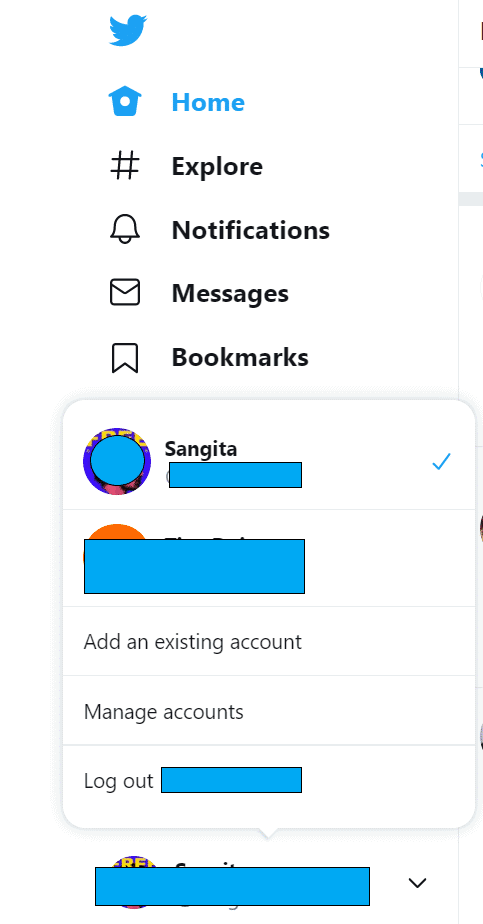
Twitter Lists – Private and Public
This feature has multiple uses. Since Twitter feed updates every second, you may often end up missing activities of people you want to stay updated on.
Twitter lists are helpful to keep track of updates from people you do not want to miss. You can make multiple lists and set them in private mode. This does not notify the people you add in the list.
Comes handy for:
- Checking quick updates
- Segregating list for influencers
- Keeping a list for general reach-out
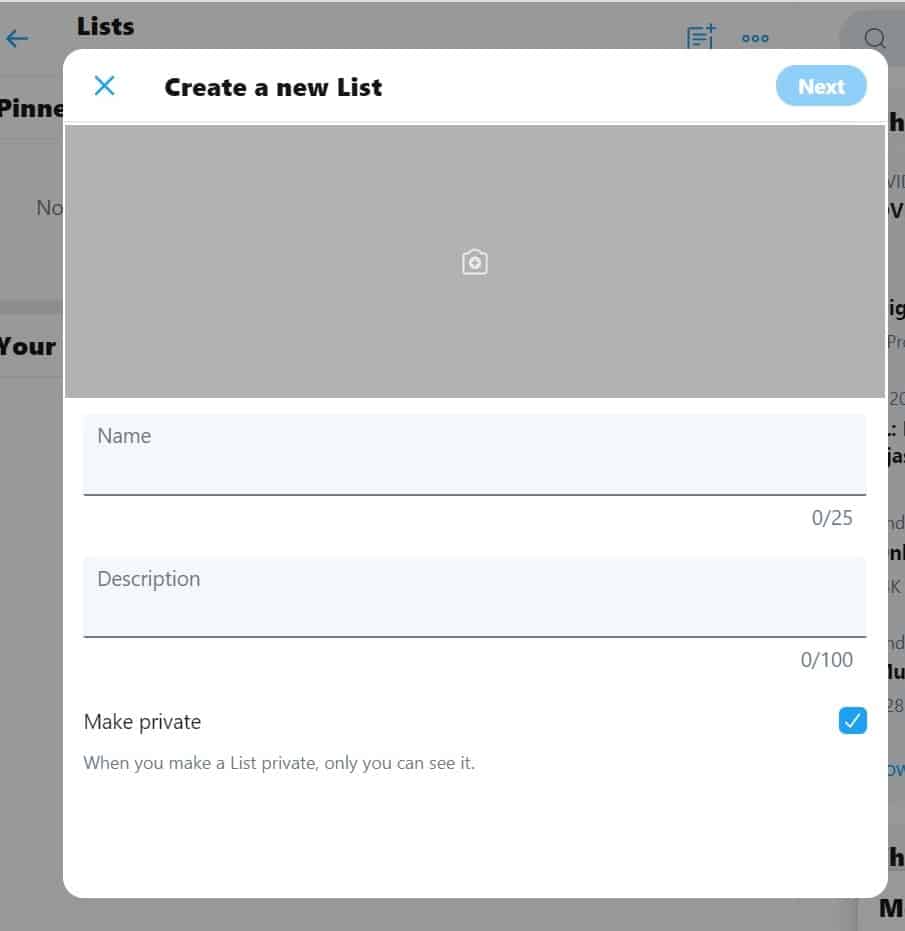
Personalize home feed with Topics
Social media is increasingly growing preferential, thanks to the machine learning algorithms which run in the background. Twitter lets you set your home-feed preferences by letting you follow Topics from under “More” section.
This way you do not distract yourself from incessant flow of information and spend a limited and required time on Twitter.
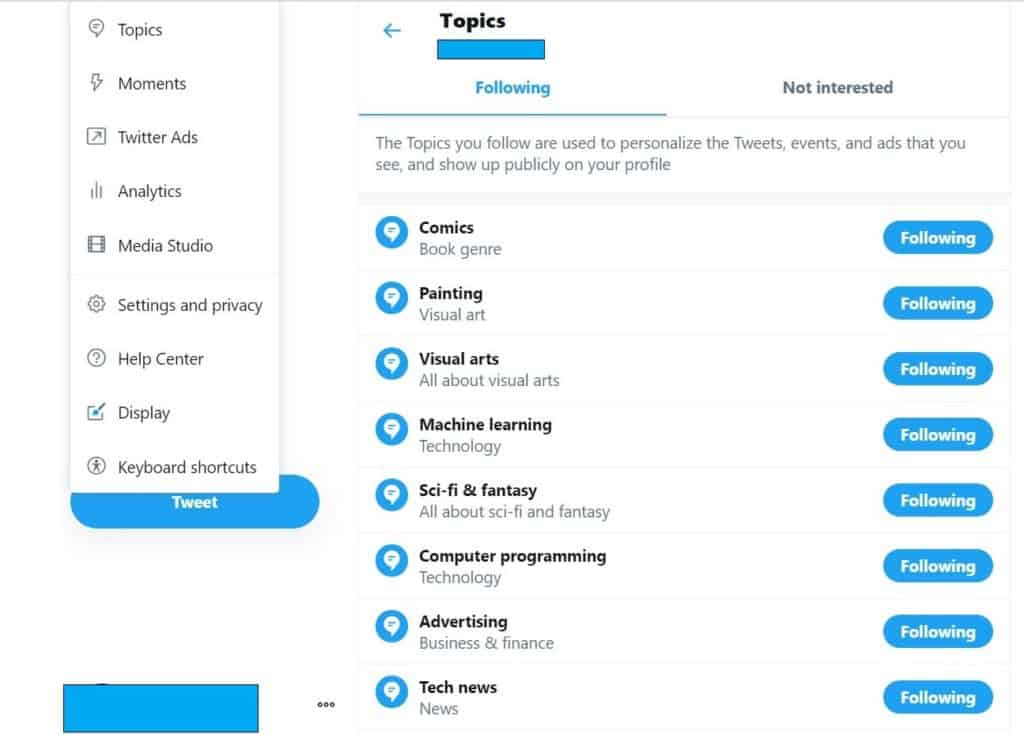
Twitter Analytics
This is where the number games happen. Nestled under the same “More” section, analytics gives you an overview of how your tweets perform over time with parameters like reach, engagement, and monthly summaries for you to have an overall performance measure.
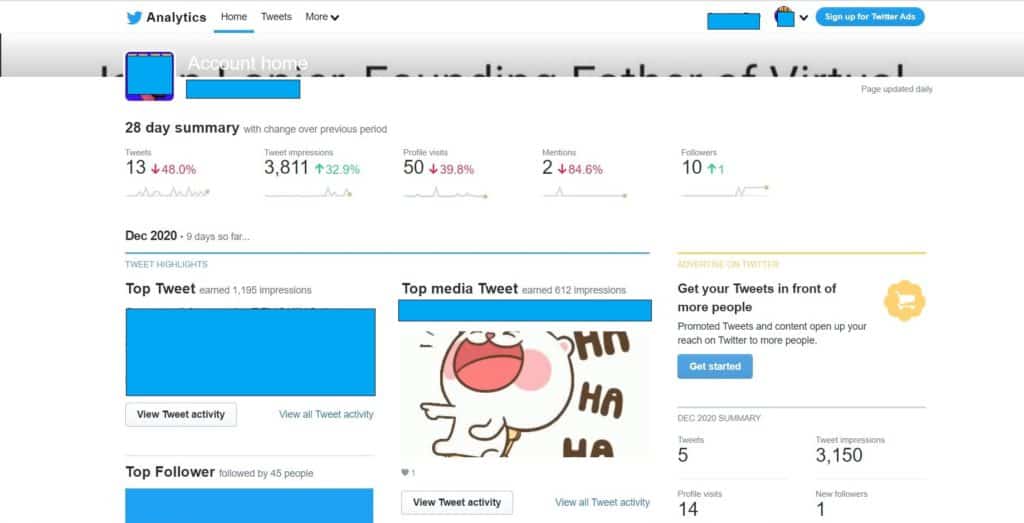
Twitter also lets you export data of a certain period. Once in the “Analytics” section, navigate to “Tweets”. Here you can access data on your top performing tweets, look at the rise or drop of engagement rates, have a histogram view, and export data.
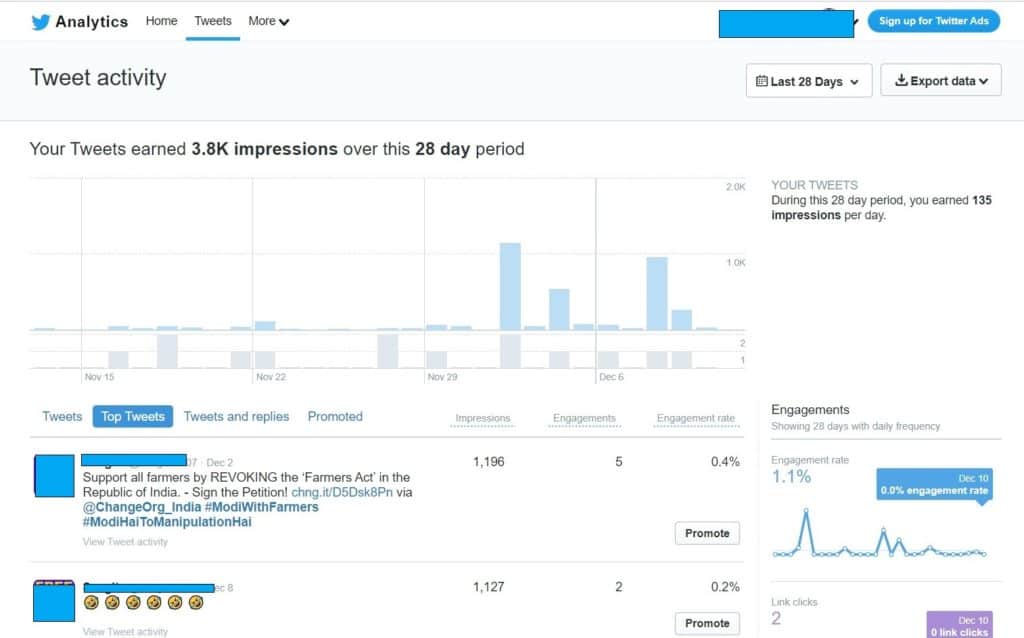
Apart from this data, there is one more “More” section which keeps a tab of video performance and conversion tracking separately. While “Videos” give you insights on videos you upload, just like your tweets, conversion tracking is more complex and helps you measure ROI on ads which is beyond the scope of this article. For more info on it, read this Conversion tracking for websites from Twitter.
Explore – location settings
The core of Twitter is the Explore feature where all the trending hashtags of your current location are visible. This is the actual “It’s what’s happening” section of Twitter marketing.
But let us assume that you are interested in the current events of a certain region of the world and make tweets accordingly. In this step it becomes important to keep an eye on the current trending hashtags of that specific region.
Twitter facilitates that as well. Navigate to Explore -> Settings -> Untick “Show content in this location” if it is already ticked. You will then see an option to “Explore locations”. Set it to the one you are interested to follow and close the tab. You will then find all the current trending hashtags from that region along with the Topic under which they are trending.
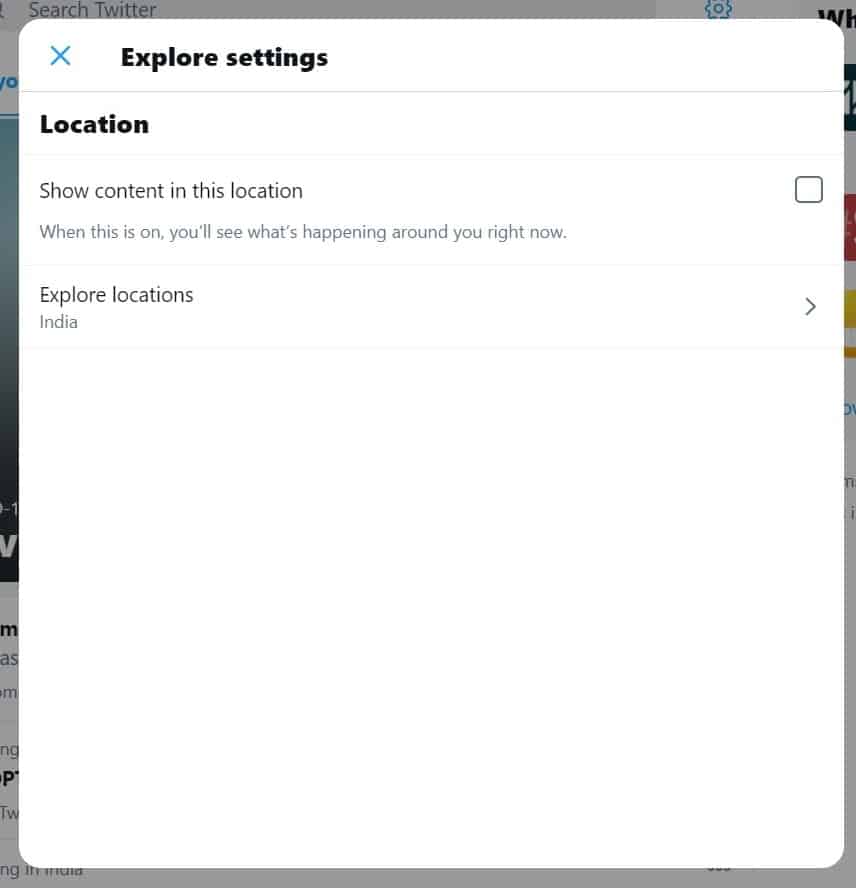
Tweet responsibility and Birdwatch
Social media presence demands responsible posting and one of it is correct information. In October this year, TechCrunch posted about Twitter working on Birdwatch feature which is being built to address increasing misinformation on the platform. TechCrunch addresses it in detail of how the Birdwatch feature which will carry the identity of binocular icon will check the reliability of a tweet.
The new Parler alternative?
If you have not heard the word yet, check out Parler’s website. Journalists are calling Parler as an alternative to Twitter. I have more of Reddit vibes from the account. I shall document my findings in future in a separate post.
However, succinctly, Parler lets you create text, gif, video, and image-based content. Your “Parley” impression numbers or visibility is available to the public, unlike Twitter, where only you have the access to reach data. There are sections for content discovery, moderation, and influencer network which is still in beta. You can create an account and check for yourself.
Twitter Blue, newsletter and professional accounts
In 2021, Twitter added a range of new functions which empowers individuals greatly. Twitter integrated Revue which is for creating newsletters, email marketing remains relevant as ever. Twitter Blue is a subscription based setting which Twitter users can use for ad-free experience and more. And with Twitter professional accounts, individuals can promote themselves by gaining access to Twitter ads.
As the notion of creator economy keeps on rising which has strong roots in individuality, Twitter may emerge as the go-to social media platform for it’s communication design is highly individualistic.
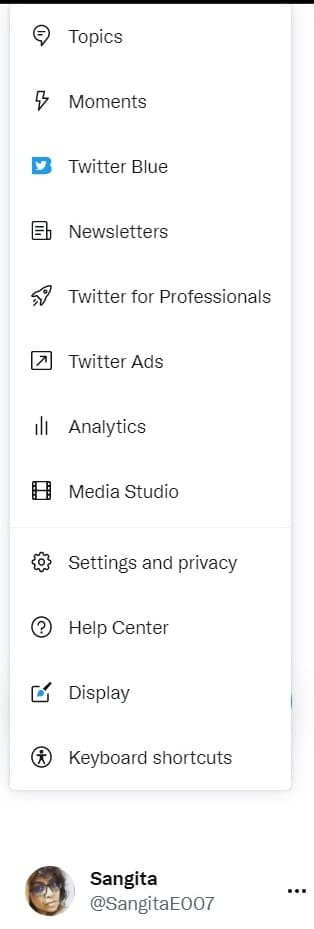
Conclusion
Twitter has dominated the social media sphere when it comes to micro-blogging and evolved the platform to incorporate more formats over time. To this day, it stays as the go-to platform to know what is happening in real-time and engages people online. Will Parler replace Twitter? Time will tell.
But till then, from a marketing perspective, Twitter marketing demands to at least be tried and tested before accepting or rejecting it as one of the channels of all your brand related communications or marketing communications in general.
